#docker image node express
Explore tagged Tumblr posts
Text
youtube
#youtube#video#codeonedigest#microservices#aws#microservice#docker#awscloud#nodejs module#nodejs#nodejs express#node js#node js training#node js express#node js development company#node js development services#app runner#aws app runner#docker image#docker container#docker tutorial#docker course
0 notes
Text
Deploying Your First Application on OpenShift
Deploying an application on OpenShift can be straightforward with the right guidance. In this tutorial, we'll walk through deploying a simple "Hello World" application on OpenShift. We'll cover creating an OpenShift project, deploying the application, and exposing it to the internet.
Prerequisites
OpenShift CLI (oc): Ensure you have the OpenShift CLI installed. You can download it from the OpenShift CLI Download page.
OpenShift Cluster: You need access to an OpenShift cluster. You can set up a local cluster using Minishift or use an online service like OpenShift Online.
Step 1: Log In to Your OpenShift Cluster
First, log in to your OpenShift cluster using the oc command.
oc login https://<your-cluster-url> --token=<your-token>
Replace <your-cluster-url> with the URL of your OpenShift cluster and <your-token> with your OpenShift token.
Step 2: Create a New Project
Create a new project to deploy your application.
oc new-project hello-world-project
Step 3: Create a Simple Hello World Application
For this tutorial, we'll use a simple Node.js application. Create a new directory for your project and initialize a new Node.js application.
mkdir hello-world-app cd hello-world-app npm init -y
Create a file named server.js and add the following content:
const express = require('express'); const app = express(); const port = 8080; app.get('/', (req, res) => res.send('Hello World from OpenShift!')); app.listen(port, () => { console.log(`Server running at http://localhost:${port}/`); });
Install the necessary dependencies.
npm install express
Step 4: Create a Dockerfile
Create a Dockerfile in the same directory with the following content:
FROM node:14 WORKDIR /app COPY package*.json ./ RUN npm install COPY . . EXPOSE 8080 CMD ["node", "server.js"]
Step 5: Build and Push the Docker Image
Log in to your Docker registry (e.g., Docker Hub) and push the Docker image.
docker login docker build -t <your-dockerhub-username>/hello-world-app . docker push <your-dockerhub-username>/hello-world-app
Replace <your-dockerhub-username> with your Docker Hub username.
Step 6: Deploy the Application on OpenShift
Create a new application in your OpenShift project using the Docker image.
oc new-app <your-dockerhub-username>/hello-world-app
OpenShift will automatically create the necessary deployment configuration, service, and pod for your application.
Step 7: Expose the Application
Expose your application to create a route, making it accessible from the internet.
oc expose svc/hello-world-app
Step 8: Access the Application
Get the route URL for your application.
oc get routes
Open the URL in your web browser. You should see the message "Hello World from OpenShift!".
Conclusion
Congratulations! You've successfully deployed a simple "Hello World" application on OpenShift. This tutorial covered the basic steps, from setting up your project and application to exposing it on the internet. OpenShift offers many more features for managing applications, so feel free to explore its documentation for more advanced topic
For more details click www.qcsdclabs.com
#redhatcourses#information technology#docker#container#linux#kubernetes#containersecurity#containerorchestration#dockerswarm#aws
0 notes
Text
This Week in Rust 516
Hello and welcome to another issue of This Week in Rust! Rust is a programming language empowering everyone to build reliable and efficient software. This is a weekly summary of its progress and community. Want something mentioned? Tag us at @ThisWeekInRust on Twitter or @ThisWeekinRust on mastodon.social, or send us a pull request. Want to get involved? We love contributions.
This Week in Rust is openly developed on GitHub and archives can be viewed at this-week-in-rust.org. If you find any errors in this week's issue, please submit a PR.
Updates from Rust Community
Official
Announcing Rust 1.73.0
Polonius update
Project/Tooling Updates
rust-analyzer changelog #202
Announcing: pid1 Crate for Easier Rust Docker Images - FP Complete
bit_seq in Rust: A Procedural Macro for Bit Sequence Generation
tcpproxy 0.4 released
Rune 0.13
Rust on Espressif chips - September 29 2023
esp-rs quarterly planning: Q4 2023
Implementing the #[diagnostic] namespace to improve rustc error messages in complex crates
Observations/Thoughts
Safety vs Performance. A case study of C, C++ and Rust sort implementations
Raw SQL in Rust with SQLx
Thread-per-core
Edge IoT with Rust on ESP: HTTP Client
The Ultimate Data Engineering Chadstack. Running Rust inside Apache Airflow
Why Rust doesn't need a standard div_rem: An LLVM tale - CodSpeed
Making Rust supply chain attacks harder with Cackle
[video] Rust 1.73.0: Everything Revealed in 16 Minutes
Rust Walkthroughs
Let's Build A Cargo Compatible Build Tool - Part 5
How we reduced the memory usage of our Rust extension by 4x
Calling Rust from Python
Acceptance Testing embedded-hal Drivers
5 ways to instantiate Rust structs in tests
Research
Looking for Bad Apples in Rust Dependency Trees Using GraphQL and Trustfall
Miscellaneous
Rust, Open Source, Consulting - Interview with Matthias Endler
Edge IoT with Rust on ESP: Connecting WiFi
Bare-metal Rust in Android
[audio] Learn Rust in a Month of Lunches with Dave MacLeod
[video] Rust 1.73.0: Everything Revealed in 16 Minutes
[video] Rust 1.73 Release Train
[video] Why is the JavaScript ecosystem switching to Rust?
Crate of the Week
This week's crate is yarer, a library and command-line tool to evaluate mathematical expressions.
Thanks to Gianluigi Davassi for the self-suggestion!
Please submit your suggestions and votes for next week!
Call for Participation
Always wanted to contribute to open-source projects but did not know where to start? Every week we highlight some tasks from the Rust community for you to pick and get started!
Some of these tasks may also have mentors available, visit the task page for more information.
Ockam - Make ockam node delete (no args) interactive by asking the user to choose from a list of nodes to delete (tuify)
Ockam - Improve ockam enroll ----help text by adding doc comment for identity flag (clap command)
Ockam - Enroll "email: '+' character not allowed"
If you are a Rust project owner and are looking for contributors, please submit tasks here.
Updates from the Rust Project
384 pull requests were merged in the last week
formally demote tier 2 MIPS targets to tier 3
add tvOS to target_os for register_dtor
linker: remove -Zgcc-ld option
linker: remove unstable legacy CLI linker flavors
non_lifetime_binders: fix ICE in lint opaque-hidden-inferred-bound
add async_fn_in_trait lint
add a note to duplicate diagnostics
always preserve DebugInfo in DeadStoreElimination
bring back generic parameters for indices in rustc_abi and make it compile on stable
coverage: allow each coverage statement to have multiple code regions
detect missing => after match guard during parsing
diagnostics: be more careful when suggesting struct fields
don't suggest nonsense suggestions for unconstrained type vars in note_source_of_type_mismatch_constraint
dont call mir.post_mono_checks in codegen
emit feature gate warning for auto traits pre-expansion
ensure that ~const trait bounds on associated functions are in const traits or impls
extend impl's def_span to include its where clauses
fix detecting references to packed unsized fields
fix fast-path for try_eval_scalar_int
fix to register analysis passes with -Zllvm-plugins at link-time
for a single impl candidate, try to unify it with error trait ref
generalize small dominators optimization
improve the suggestion of generic_bound_failure
make FnDef 1-ZST in LLVM debuginfo
more accurately point to where default return type should go
move subtyper below reveal_all and change reveal_all
only trigger refining_impl_trait lint on reachable traits
point to full async fn for future
print normalized ty
properly export function defined in test which uses global_asm!()
remove Key impls for types that involve an AllocId
remove is global hack
remove the TypedArena::alloc_from_iter specialization
show more information when multiple impls apply
suggest pin!() instead of Pin::new() when appropriate
make subtyping explicit in MIR
do not run optimizations on trivial MIR
in smir find_crates returns Vec<Crate> instead of Option<Crate>
add Span to various smir types
miri-script: print which sysroot target we are building
miri: auto-detect no_std where possible
miri: continuation of #3054: enable spurious reads in TB
miri: do not use host floats in simd_{ceil,floor,round,trunc}
miri: ensure RET assignments do not get propagated on unwinding
miri: implement llvm.x86.aesni.* intrinsics
miri: refactor dlsym: dispatch symbols via the normal shim mechanism
miri: support getentropy on macOS as a foreign item
miri: tree Borrows: do not create new tags as 'Active'
add missing inline attributes to Duration trait impls
stabilize Option::as_(mut_)slice
reuse existing Somes in Option::(x)or
fix generic bound of str::SplitInclusive's DoubleEndedIterator impl
cargo: refactor(toml): Make manifest file layout more consitent
cargo: add new package cache lock modes
cargo: add unsupported short suggestion for --out-dir flag
cargo: crates-io: add doc comment for NewCrate struct
cargo: feat: add Edition2024
cargo: prep for automating MSRV management
cargo: set and verify all MSRVs in CI
rustdoc-search: fix bug with multi-item impl trait
rustdoc: rename issue-\d+.rs tests to have meaningful names (part 2)
rustdoc: Show enum discrimant if it is a C-like variant
rustfmt: adjust span derivation for const generics
clippy: impl_trait_in_params now supports impls and traits
clippy: into_iter_without_iter: walk up deref impl chain to find iter methods
clippy: std_instead_of_core: avoid lint inside of proc-macro
clippy: avoid invoking ignored_unit_patterns in macro definition
clippy: fix items_after_test_module for non root modules, add applicable suggestion
clippy: fix ICE in redundant_locals
clippy: fix: avoid changing drop order
clippy: improve redundant_locals help message
rust-analyzer: add config option to use rust-analyzer specific target dir
rust-analyzer: add configuration for the default action of the status bar click action in VSCode
rust-analyzer: do flyimport completions by prefix search for short paths
rust-analyzer: add assist for applying De Morgan's law to Iterator::all and Iterator::any
rust-analyzer: add backtick to surrounding and auto-closing pairs
rust-analyzer: implement tuple return type to tuple struct assist
rust-analyzer: ensure rustfmt runs when configured with ./
rust-analyzer: fix path syntax produced by the into_to_qualified_from assist
rust-analyzer: recognize custom main function as binary entrypoint for runnables
Rust Compiler Performance Triage
A quiet week, with few regressions and improvements.
Triage done by @simulacrum. Revision range: 9998f4add..84d44dd
1 Regressions, 2 Improvements, 4 Mixed; 1 of them in rollups
68 artifact comparisons made in total
Full report here
Approved RFCs
Changes to Rust follow the Rust RFC (request for comments) process. These are the RFCs that were approved for implementation this week:
No RFCs were approved this week.
Final Comment Period
Every week, the team announces the 'final comment period' for RFCs and key PRs which are reaching a decision. Express your opinions now.
RFCs
[disposition: merge] RFC: Remove implicit features in a new edition
Tracking Issues & PRs
[disposition: merge] Bump COINDUCTIVE_OVERLAP_IN_COHERENCE to deny + warn in deps
[disposition: merge] document ABI compatibility
[disposition: merge] Broaden the consequences of recursive TLS initialization
[disposition: merge] Implement BufRead for VecDeque<u8>
[disposition: merge] Tracking Issue for feature(file_set_times): FileTimes and File::set_times
[disposition: merge] impl Not, Bit{And,Or}{,Assign} for IP addresses
[disposition: close] Make RefMut Sync
[disposition: merge] Implement FusedIterator for DecodeUtf16 when the inner iterator does
[disposition: merge] Stabilize {IpAddr, Ipv6Addr}::to_canonical
[disposition: merge] rustdoc: hide #[repr(transparent)] if it isn't part of the public ABI
New and Updated RFCs
[new] Add closure-move-bindings RFC
[new] RFC: Include Future and IntoFuture in the 2024 prelude
Call for Testing
An important step for RFC implementation is for people to experiment with the implementation and give feedback, especially before stabilization. The following RFCs would benefit from user testing before moving forward:
No RFCs issued a call for testing this week.
If you are a feature implementer and would like your RFC to appear on the above list, add the new call-for-testing label to your RFC along with a comment providing testing instructions and/or guidance on which aspect(s) of the feature need testing.
Upcoming Events
Rusty Events between 2023-10-11 - 2023-11-08 🦀
Virtual
2023-10-11| Virtual (Boulder, CO, US) | Boulder Elixir and Rust
Monthly Meetup
2023-10-12 - 2023-10-13 | Virtual (Brussels, BE) | EuroRust
EuroRust 2023
2023-10-12 | Virtual (Nuremberg, DE) | Rust Nuremberg
Rust Nürnberg online
2023-10-18 | Virtual (Cardiff, UK)| Rust and C++ Cardiff
Operating System Primitives (Atomics & Locks Chapter 8)
2023-10-18 | Virtual (Vancouver, BC, CA) | Vancouver Rust
Rust Study/Hack/Hang-out
2023-10-19 | Virtual (Charlottesville, NC, US) | Charlottesville Rust Meetup
Crafting Interpreters in Rust Collaboratively
2023-10-19 | Virtual (Stuttgart, DE) | Rust Community Stuttgart
Rust-Meetup
2023-10-24 | Virtual (Berlin, DE) | OpenTechSchool Berlin
Rust Hack and Learn | Mirror
2023-10-24 | Virtual (Washington, DC, US) | Rust DC
Month-end Rusting—Fun with 🍌 and 🔎!
2023-10-31 | Virtual (Dallas, TX, US) | Dallas Rust
Last Tuesday
2023-11-01 | Virtual (Indianapolis, IN, US) | Indy Rust
Indy.rs - with Social Distancing
Asia
2023-10-11 | Kuala Lumpur, MY | GoLang Malaysia
Rust Meetup Malaysia October 2023 | Event updates Telegram | Event group chat
2023-10-18 | Tokyo, JP | Tokyo Rust Meetup
Rust and the Age of High-Integrity Languages
Europe
2023-10-11 | Brussels, BE | BeCode Brussels Meetup
Rust on Web - EuroRust Conference
2023-10-12 - 2023-10-13 | Brussels, BE | EuroRust
EuroRust 2023
2023-10-12 | Brussels, BE | Rust Aarhus
Rust Aarhus - EuroRust Conference
2023-10-12 | Reading, UK | Reading Rust Workshop
Reading Rust Meetup at Browns
2023-10-17 | Helsinki, FI | Finland Rust-lang Group
Helsinki Rustaceans Meetup
2023-10-17 | Leipzig, DE | Rust - Modern Systems Programming in Leipzig
SIMD in Rust
2023-10-19 | Amsterdam, NL | Rust Developers Amsterdam Group
Rust Amsterdam Meetup @ Terraform
2023-10-19 | Wrocław, PL | Rust Wrocław
Rust Meetup #35
2023-09-19 | Virtual (Washington, DC, US) | Rust DC
Month-end Rusting—Fun with 🍌 and 🔎!
2023-10-25 | Dublin, IE | Rust Dublin
Biome, web development tooling with Rust
2023-10-26 | Augsburg, DE | Rust - Modern Systems Programming in Leipzig
Augsburg Rust Meetup #3
2023-10-26 | Delft, NL | Rust Nederland
Rust at TU Delft
2023-11-07 | Brussels, BE | Rust Aarhus
Rust Aarhus - Rust and Talk beginners edition
North America
2023-10-11 | Boulder, CO, US | Boulder Rust Meetup
First Meetup - Demo Day and Office Hours
2023-10-12 | Lehi, UT, US | Utah Rust
The Actor Model: Fearless Concurrency, Made Easy w/Chris Mena
2023-10-13 | Cambridge, MA, US | Boston Rust Meetup
Kendall Rust Lunch
2023-10-17 | San Francisco, CA, US | San Francisco Rust Study Group
Rust Hacking in Person
2023-10-18 | Brookline, MA, US | Boston Rust Meetup
Boston University Rust Lunch
2023-10-19 | Mountain View, CA, US | Mountain View Rust Meetup
Rust Meetup at Hacker Dojo
2023-10-19 | Nashville, TN, US | Music City Rust Developers
Rust Goes Where It Pleases Pt2 - Rust on the front end!
2023-10-19 | Seattle, WA, US | Seattle Rust User Group
Seattle Rust User Group - October Meetup
2023-10-25 | Austin, TX, US | Rust ATX
Rust Lunch - Fareground
2023-10-25 | Chicago, IL, US | Deep Dish Rust
Rust Happy Hour
Oceania
2023-10-17 | Christchurch, NZ | Christchurch Rust Meetup Group
Christchurch Rust meetup meeting
2023-10-26 | Brisbane, QLD, AU | Rust Brisbane
October Meetup
If you are running a Rust event please add it to the calendar to get it mentioned here. Please remember to add a link to the event too. Email the Rust Community Team for access.
Jobs
Please see the latest Who's Hiring thread on r/rust
Quote of the Week
The Rust mission -- let you write software that's fast and correct, productively -- has never been more alive. So next Rustconf, I plan to celebrate:
All the buffer overflows I didn't create, thanks to Rust
All the unit tests I didn't have to write, thanks to its type system
All the null checks I didn't have to write thanks to Option and Result
All the JS I didn't have to write thanks to WebAssembly
All the impossible states I didn't have to assert "This can never actually happen"
All the JSON field keys I didn't have to manually type in thanks to Serde
All the missing SQL column bugs I caught at compiletime thanks to Diesel
All the race conditions I never had to worry about thanks to the borrow checker
All the connections I can accept concurrently thanks to Tokio
All the formatting comments I didn't have to leave on PRs thanks to Rustfmt
All the performance footguns I didn't create thanks to Clippy
– Adam Chalmers in their RustConf 2023 recap
Thanks to robin for the suggestion!
Please submit quotes and vote for next week!
This Week in Rust is edited by: nellshamrell, llogiq, cdmistman, ericseppanen, extrawurst, andrewpollack, U007D, kolharsam, joelmarcey, mariannegoldin, bennyvasquez.
Email list hosting is sponsored by The Rust Foundation
Discuss on r/rust
0 notes
Text
Docker: How to get a Node.js application into a Docker Container
Introduction
The goal of this article is to show you an example of dockerizing a Node js application. Where you can have a basic understanding of Docker. It will help you to set up the Node js application and docker installation.
What is Docker?
Docker is an open-source platform for developing, shipping, and running applications. Docker enables you to separate your applications from your infrastructure so you can deliver software quickly. With Docker, you can manage your infrastructure in the same ways you manage your applications. By taking advantage of Docker’s methodologies for shipping, testing, and deploying code quickly, you can significantly reduce the delay between writing code and running it in production.
Why Docker?
Developing apps today requires so much more than writing code. Multiple languages, frameworks, architectures, and discontinuous interfaces between tools for each lifecycle stage create enormous complexity. Docker simplifies and accelerates your workflow while giving developers the freedom to innovate with their choice of tools. The day which comes in every developer’s life that application is working on our system, but It’s not working on the client’s system. To prevent this type of situation, we use Docker.
How can we use Docker with Nodejs?
Before starting, I am assuming that you have a working Docker installation and a basic understanding of how a Node.js application is structured.
In the first part of this video, we will create a simple web application in Node.js, then we will build a Docker image for that application, and lastly, we will instantiate a container from that image.
Setup Nodejs Server
Run command npm init and add the required details for your project
Install express in the project using npm I express
Then, create a server.js file that defines a web app using the Express.js framework:
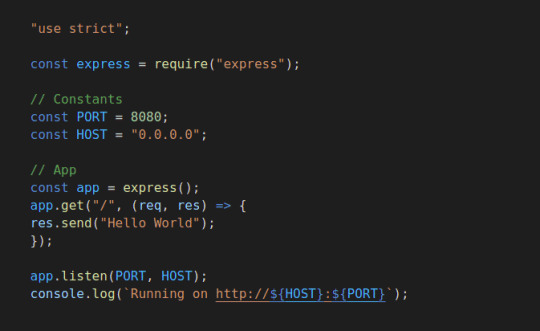
Now we can test the node server, and start the application using node server.js. Let’s try to hit the URL http://localhost:8080/ and check the response

In the next steps, we’ll look at how you can run this app inside a Docker container using the official Docker image. First, you’ll need to create a docker file, Where we are going to add some commands.
#Dockerfile
Create a docker file in the root directory of the project using the touch command.
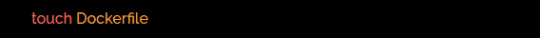
Edit the docker file using any editor and write the below instructions into the docker file.
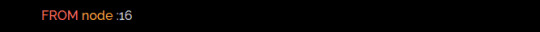
Initially, we need to pick a node image that will run on a container, and here I am using the latest stable version of the node.
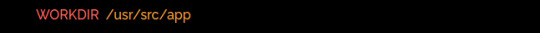
Next, we need to create a directory for the application. Here we can add all the project files.
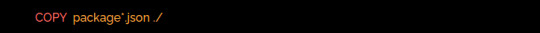
This image comes with Node.js and NPM already installed, so the next thing we need to do is install your app dependencies using the npm install. So I am going to copy the package. JSON file.
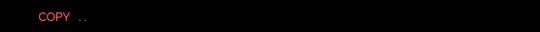
To bundle your app’s source code inside the Docker image, use the COPY instruction:
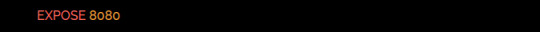
Your app binds to port 8080 so you’ll use the EXPOSE instruction to have it mapped by the docker daemon:
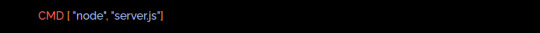
Lastly, we are going to run the application using the CMD, which will execute node server.js
To see the final outputs please click here
0 notes
Text
Containerize SpringBoot Node Express Apps & Deploy on Azure
Containerize SpringBoot Node Express Apps & Deploy on Azure
Learn everything about Docker & run your Springboot, NodeJS apps inside containers using Docker on Azure cloud. Following are the topics that you will learn in this course: What is the need to run applications inside the container What is Docker What is Image What is Container What is Docker hub What is Dockerfile Benefits of using Docker and running applications inside a container How to…
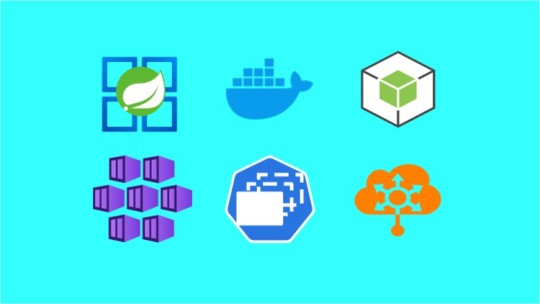
View On WordPress
0 notes
Text
Airflow Clickhouse
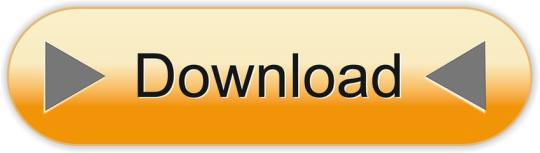
Aspect calc. Aspect ratio calculator to get aspect ratio for your images or videos (4:3, 16:9, etc.).

Airflow Clickhouse Example
Airflow-clickhouse-plugin 0.6.0 Mar 13, 2021 airflow-clickhouse-plugin - Airflow plugin to execute ClickHouse commands and queries. Baluchon 0.0.1 Dec 19, 2020 A tool for managing migrations in Clickhouse. Domination 1.2 Sep 21, 2020 Real-time application in order to dominate Humans. Intelecy-pandahouse 0.3.2 Aug 25, 2020 Pandas interface for. I investigate how fast ClickHouse 18.16.1 can query 1.1 billion taxi journeys on a 3-node, 108-core AWS EC2 cluster. Convert CSVs to ORC Faster I compare the ORC file construction times of Spark 2.4.0, Hive 2.3.4 and Presto 0.214. Rev transcription career. We and third parties use cookies or similar technologies ('Cookies') as described below to collect and process personal data, such as your IP address or browser information. The world's first data engineering coding bootcamp in Berlin. Learn sustainable data craftsmanship beyond the AI-hype. Join our school and learn how to build and maintain infrastructure that powers data products, data analytics tools, data science models, business intelligence and machine learning s.
Airflow Clickhouse Connection
Package Name AccessSummary Updated jupyterlabpublic An extensible environment for interactive and reproducible computing, based on the Jupyter Notebook and Architecture. 2021-04-22httpcorepublic The next generation HTTP client. 2021-04-22jsondiffpublic Diff JSON and JSON-like structures in Python 2021-04-22jupyter_kernel_gatewaypublic Jupyter Kernel Gateway 2021-04-22reportlabpublic Open-source engine for creating complex, data-driven PDF documents and custom vector graphics 2021-04-21pytest-asynciopublic Pytest support for asyncio 2021-04-21enamlpublic Declarative DSL for building rich user interfaces in Python 2021-04-21onigurumapublic A regular expression library. 2021-04-21cfn-lintpublic CloudFormation Linter 2021-04-21aws-c-commonpublic Core c99 package for AWS SDK for C. Includes cross-platform primitives, configuration, data structures, and error handling. 2021-04-21nginxpublic Nginx is an HTTP and reverse proxy server 2021-04-21libgcryptpublic a general purpose cryptographic library originally based on code from GnuPG. 2021-04-21google-authpublic Google authentication library for Python 2021-04-21sqlalchemy-utilspublic Various utility functions for SQLAlchemy 2021-04-21flask-apschedulerpublic Flask-APScheduler is a Flask extension which adds support for the APScheduler 2021-04-21datadogpublic The Datadog Python library 2021-04-21cattrspublic Complex custom class converters for attrs. 2021-04-21argcompletepublic Bash tab completion for argparse 2021-04-21luarockspublic LuaRocks is the package manager for Lua modulesLuaRocks is the package manager for Lua module 2021-04-21srslypublic Modern high-performance serialization utilities for Python 2021-04-19pytest-benchmarkpublic A py.test fixture for benchmarking code 2021-04-19fastavropublic Fast read/write of AVRO files 2021-04-19cataloguepublic Super lightweight function registries for your library 2021-04-19zarrpublic An implementation of chunked, compressed, N-dimensional arrays for Python. 2021-04-19python-engineiopublic Engine.IO server 2021-04-19nuitkapublic Python compiler with full language support and CPython compatibility 2021-04-19hypothesispublic A library for property based testing 2021-04-19flask-adminpublic Simple and extensible admin interface framework for Flask 2021-04-19hyperframepublic Pure-Python HTTP/2 framing 2021-04-19pythonpublic General purpose programming language 2021-04-17python-regr-testsuitepublic General purpose programming language 2021-04-17pyamgpublic Algebraic Multigrid Solvers in Python 2021-04-17luigipublic Workflow mgmgt + task scheduling + dependency resolution. 2021-04-17libpython-staticpublic General purpose programming language 2021-04-17dropboxpublic Official Dropbox API Client 2021-04-17s3fspublic Convenient Filesystem interface over S3 2021-04-17furlpublic URL manipulation made simple. 2021-04-17sympypublic Python library for symbolic mathematics 2021-04-15spyderpublic The Scientific Python Development Environment 2021-04-15sqlalchemypublic Database Abstraction Library. 2021-04-15rtreepublic R-Tree spatial index for Python GIS 2021-04-15pandaspublic High-performance, easy-to-use data structures and data analysis tools. 2021-04-15poetrypublic Python dependency management and packaging made easy 2021-04-15freetdspublic FreeTDS is a free implementation of Sybase's DB-Library, CT-Library, and ODBC libraries 2021-04-15ninjapublic A small build system with a focus on speed 2021-04-15cythonpublic The Cython compiler for writing C extensions for the Python language 2021-04-15conda-package-handlingpublic Create and extract conda packages of various formats 2021-04-15condapublic OS-agnostic, system-level binary package and environment manager. 2021-04-15colorlogpublic Log formatting with colors! 2021-04-15bitarraypublic efficient arrays of booleans -- C extension 2021-04-15
Reverse Dependencies of apache-airflow
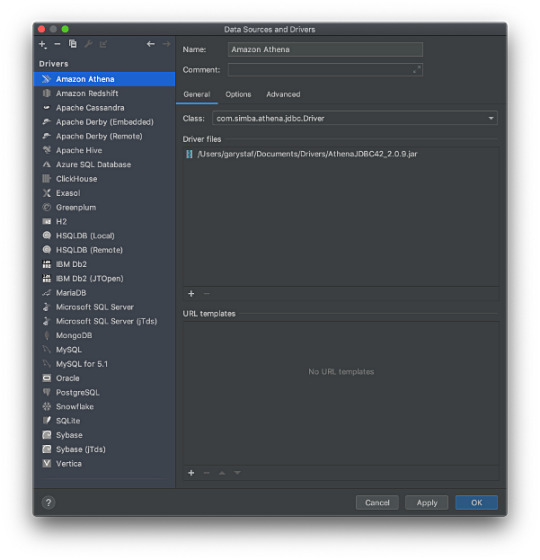

Clickhouse Icon
Digital recorder that transcribes to text. The following projects have a declared dependency on apache-airflow:
Clickhouse Download
acryl-datahub — A CLI to work with DataHub metadata
AGLOW — AGLOW: Automated Grid-enabled LOFAR Workflows
aiflow — AI Flow, an extend operators library for airflow, which helps AI engineer to write less, reuse more, integrate easily.
aircan — no summary
airflow-add-ons — Airflow extensible opertators and sensors
airflow-aws-cost-explorer — Apache Airflow Operator exporting AWS Cost Explorer data to local file or S3
airflow-bigquerylogger — BigQuery logger handler for Airflow
airflow-bio-utils — Airflow utilities for biological sequences
airflow-cdk — Custom cdk constructs for apache airflow
airflow-clickhouse-plugin — airflow-clickhouse-plugin - Airflow plugin to execute ClickHouse commands and queries
airflow-code-editor — Apache Airflow code editor and file manager
airflow-cyberark-secrets-backend — An Airflow custom secrets backend for CyberArk CCP
airflow-dbt — Apache Airflow integration for dbt
airflow-declarative — Airflow DAGs done declaratively
airflow-diagrams — Auto-generated Diagrams from Airflow DAGs.
airflow-ditto — An airflow DAG transformation framework
airflow-django — A kit for using Django features, like its ORM, in Airflow DAGs.
airflow-docker — An opinionated implementation of exclusively using airflow DockerOperators for all Operators
airflow-dvc — DVC operator for Airflow
airflow-ecr-plugin — Airflow ECR plugin
airflow-exporter — Airflow plugin to export dag and task based metrics to Prometheus.
airflow-extended-metrics — Package to expand Airflow for custom metrics.
airflow-fs — Composable filesystem hooks and operators for Airflow.
airflow-gitlab-webhook — Apache Airflow Gitlab Webhook integration
airflow-hdinsight — HDInsight provider for Airflow
airflow-imaging-plugins — Airflow plugins to support Neuroimaging tasks.
airflow-indexima — Indexima Airflow integration
airflow-notebook — Jupyter Notebook operator for Apache Airflow.
airflow-plugin-config-storage — Inject connections into the airflow database from configuration
airflow-plugin-glue-presto-apas — An Airflow Plugin to Add a Partition As Select(APAS) on Presto that uses Glue Data Catalog as a Hive metastore.
airflow-prometheus — Modern Prometheus exporter for Airflow (based on robinhood/airflow-prometheus-exporter)
airflow-prometheus-exporter — Prometheus Exporter for Airflow Metrics
airflow-provider-fivetran — A Fivetran provider for Apache Airflow
airflow-provider-great-expectations — An Apache Airflow provider for Great Expectations
airflow-provider-hightouch — Hightouch Provider for Airflow
airflow-queue-stats — An airflow plugin for viewing queue statistics.
airflow-spark-k8s — Airflow integration for Spark On K8s
airflow-spell — Apache Airflow integration for spell.run
airflow-tm1 — A package to simplify connecting to the TM1 REST API from Apache Airflow
airflow-util-dv — no summary
airflow-waterdrop-plugin — A FastAPI Middleware of Apollo(Config Server By CtripCorp) to get server config in every request.
airflow-windmill — Drag'N'Drop Web Frontend for Building and Managing Airflow DAGs
airflowdaggenerator — Dynamically generates and validates Python Airflow DAG file based on a Jinja2 Template and a YAML configuration file to encourage code re-usability
airkupofrod — Takes a deployment in your kubernetes cluster and turns its pod template into a KubernetesPodOperator object.
airtunnel — airtunnel – tame your Airflow!
apache-airflow-backport-providers-amazon — Backport provider package apache-airflow-backport-providers-amazon for Apache Airflow
apache-airflow-backport-providers-apache-beam — Backport provider package apache-airflow-backport-providers-apache-beam for Apache Airflow
apache-airflow-backport-providers-apache-cassandra — Backport provider package apache-airflow-backport-providers-apache-cassandra for Apache Airflow
apache-airflow-backport-providers-apache-druid — Backport provider package apache-airflow-backport-providers-apache-druid for Apache Airflow
apache-airflow-backport-providers-apache-hdfs — Backport provider package apache-airflow-backport-providers-apache-hdfs for Apache Airflow
apache-airflow-backport-providers-apache-hive — Backport provider package apache-airflow-backport-providers-apache-hive for Apache Airflow
apache-airflow-backport-providers-apache-kylin — Backport provider package apache-airflow-backport-providers-apache-kylin for Apache Airflow
apache-airflow-backport-providers-apache-livy — Backport provider package apache-airflow-backport-providers-apache-livy for Apache Airflow
apache-airflow-backport-providers-apache-pig — Backport provider package apache-airflow-backport-providers-apache-pig for Apache Airflow
apache-airflow-backport-providers-apache-pinot — Backport provider package apache-airflow-backport-providers-apache-pinot for Apache Airflow
apache-airflow-backport-providers-apache-spark — Backport provider package apache-airflow-backport-providers-apache-spark for Apache Airflow
apache-airflow-backport-providers-apache-sqoop — Backport provider package apache-airflow-backport-providers-apache-sqoop for Apache Airflow
apache-airflow-backport-providers-celery — Backport provider package apache-airflow-backport-providers-celery for Apache Airflow
apache-airflow-backport-providers-cloudant — Backport provider package apache-airflow-backport-providers-cloudant for Apache Airflow
apache-airflow-backport-providers-cncf-kubernetes — Backport provider package apache-airflow-backport-providers-cncf-kubernetes for Apache Airflow
apache-airflow-backport-providers-databricks — Backport provider package apache-airflow-backport-providers-databricks for Apache Airflow
apache-airflow-backport-providers-datadog — Backport provider package apache-airflow-backport-providers-datadog for Apache Airflow
apache-airflow-backport-providers-dingding — Backport provider package apache-airflow-backport-providers-dingding for Apache Airflow
apache-airflow-backport-providers-discord — Backport provider package apache-airflow-backport-providers-discord for Apache Airflow
apache-airflow-backport-providers-docker — Backport provider package apache-airflow-backport-providers-docker for Apache Airflow
apache-airflow-backport-providers-elasticsearch — Backport provider package apache-airflow-backport-providers-elasticsearch for Apache Airflow
apache-airflow-backport-providers-email — Back-ported airflow.providers.email.* package for Airflow 1.10.*
apache-airflow-backport-providers-exasol — Backport provider package apache-airflow-backport-providers-exasol for Apache Airflow
apache-airflow-backport-providers-facebook — Backport provider package apache-airflow-backport-providers-facebook for Apache Airflow
apache-airflow-backport-providers-google — Backport provider package apache-airflow-backport-providers-google for Apache Airflow
apache-airflow-backport-providers-grpc — Backport provider package apache-airflow-backport-providers-grpc for Apache Airflow
apache-airflow-backport-providers-hashicorp — Backport provider package apache-airflow-backport-providers-hashicorp for Apache Airflow
apache-airflow-backport-providers-jdbc — Backport provider package apache-airflow-backport-providers-jdbc for Apache Airflow
apache-airflow-backport-providers-jenkins — Backport provider package apache-airflow-backport-providers-jenkins for Apache Airflow
apache-airflow-backport-providers-jira — Backport provider package apache-airflow-backport-providers-jira for Apache Airflow
apache-airflow-backport-providers-microsoft-azure — Backport provider package apache-airflow-backport-providers-microsoft-azure for Apache Airflow
apache-airflow-backport-providers-microsoft-mssql — Backport provider package apache-airflow-backport-providers-microsoft-mssql for Apache Airflow
apache-airflow-backport-providers-microsoft-winrm — Backport provider package apache-airflow-backport-providers-microsoft-winrm for Apache Airflow
apache-airflow-backport-providers-mongo — Backport provider package apache-airflow-backport-providers-mongo for Apache Airflow
apache-airflow-backport-providers-mysql — Backport provider package apache-airflow-backport-providers-mysql for Apache Airflow
apache-airflow-backport-providers-neo4j — Backport provider package apache-airflow-backport-providers-neo4j for Apache Airflow
apache-airflow-backport-providers-odbc — Backport provider package apache-airflow-backport-providers-odbc for Apache Airflow
apache-airflow-backport-providers-openfaas — Backport provider package apache-airflow-backport-providers-openfaas for Apache Airflow
apache-airflow-backport-providers-opsgenie — Backport provider package apache-airflow-backport-providers-opsgenie for Apache Airflow
apache-airflow-backport-providers-oracle — Backport provider package apache-airflow-backport-providers-oracle for Apache Airflow
apache-airflow-backport-providers-pagerduty — Backport provider package apache-airflow-backport-providers-pagerduty for Apache Airflow
apache-airflow-backport-providers-papermill — Backport provider package apache-airflow-backport-providers-papermill for Apache Airflow
apache-airflow-backport-providers-plexus — Backport provider package apache-airflow-backport-providers-plexus for Apache Airflow
apache-airflow-backport-providers-postgres — Backport provider package apache-airflow-backport-providers-postgres for Apache Airflow
apache-airflow-backport-providers-presto — Backport provider package apache-airflow-backport-providers-presto for Apache Airflow
apache-airflow-backport-providers-qubole — Backport provider package apache-airflow-backport-providers-qubole for Apache Airflow
apache-airflow-backport-providers-redis — Backport provider package apache-airflow-backport-providers-redis for Apache Airflow
apache-airflow-backport-providers-salesforce — Backport provider package apache-airflow-backport-providers-salesforce for Apache Airflow
apache-airflow-backport-providers-samba — Backport provider package apache-airflow-backport-providers-samba for Apache Airflow
apache-airflow-backport-providers-segment — Backport provider package apache-airflow-backport-providers-segment for Apache Airflow
apache-airflow-backport-providers-sendgrid — Backport provider package apache-airflow-backport-providers-sendgrid for Apache Airflow
apache-airflow-backport-providers-sftp — Backport provider package apache-airflow-backport-providers-sftp for Apache Airflow
apache-airflow-backport-providers-singularity — Backport provider package apache-airflow-backport-providers-singularity for Apache Airflow
apache-airflow-backport-providers-slack — Backport provider package apache-airflow-backport-providers-slack for Apache Airflow
apache-airflow-backport-providers-snowflake — Backport provider package apache-airflow-backport-providers-snowflake for Apache Airflow
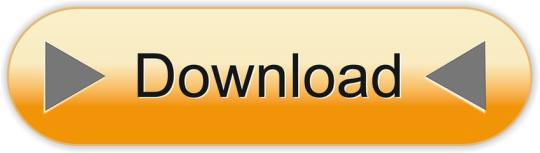
0 notes
Text
A Gentle Introduction to Using a Docker Container as a Dev Environment
Sarcasm disclaimer: This article is mostly sarcasm. I do not think that I actually speak for Dylan Thomas and I would never encourage you to foist a light theme on people who don’t want it. No matter how wrong they may be.
When Dylan Thomas penned the words, “Do not go gentle into that good night,” he was talking about death. But if he were alive today, he might be talking about Linux containers. There is no way to know for sure because he passed away in 1953, but this is the internet, so I feel extremely confident speaking authoritatively on his behalf.
My confidence comes from a complete overestimation of my skills and intelligence coupled with the fact that I recently tried to configure a Docker container as my development environment. And I found myself raging against the dying of the light as Docker rejected every single attempt I made like I was me and it was King James screaming, “NOT IN MY HOUSE!”

Pain is an excellent teacher. And because I care about you and have no other ulterior motives, I want to use that experience to give you a “gentle” introduction to using a Docker container as a development environment. But first, let’s talk about whyyyyyyyyyyy you would ever want to do that.
kbutwhytho?
Close your eyes and picture this: a grown man dressed up like a fox.
Wait. No. Wrong scenario.
Instead, picture a project that contains not just your source code, but your entire development environment and all the dependencies and runtimes your app needs. You could then give that project to anyone anywhere (like the fox guy) and they could run your project without having to make a lick of configuration changes to their own environment.
This is exactly what Docker containers do. A Dockerfile defines an entire runtime environment with a single file. All you would need is a way to develop inside of that container.
Wait for it…
VS Code and Remote – Containers
VS Code has an extension called Remote – Containers that lets you load a project inside a Docker container and connect to it with VS Code. That’s some Inception-level stuff right there. (Did he make it out?! THE TALISMAN NEVER ACTUALLY STOPS SPINNING.) It’s easier to understand if we (and by “we” I mean you) look at it in action.
Adding a container to a project
Let’s say for a moment that you are on a high-end gaming PC that you built for your kids and then decided to keep if for yourself. I mean, why exactly do they deserve a new computer again? Oh, that’s right. They don’t. They can’t even take out the trash on Sundays even though you TELL THEM EVERY WEEK.
This is a fresh Windows machine with WSL2 and Docker installed, but that’s all. Were you to try and run a Node.js project on this machine, Powershell would tell you that it has absolutely no idea what you are reffering to and maybe you mispelled something. Which, in all fairness, you do suck at spelling. Remember that time in 4ᵗʰ grade when you got knocked out of the first round of the spelling bee because you couldn’t spell “fried.” FRYED? There’s no “Y” in there!
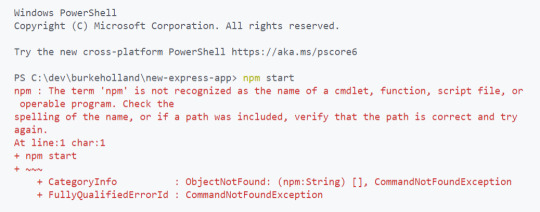
Now this is not a huge problem — you could always skip off and install Node.js. But let’s say for a second that you can’t be bothered to do that and you’re pretty sure that skipping is not something adults do.
Instead, we can configure this project to run in a container that already has Node.js installed. Now, as I’ve already discussed, I have no idea how to use Docker. I can barely use the microwave. Fortunately, VS Code will configure your project for you — to an extent.
From the Command Palette, there is an “Add Development Container Configuration Files…” command. This command looks at your project and tries to add the proper container definition.
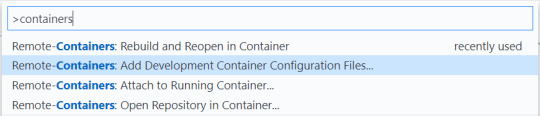
In this case, VS Code knows I’ve got a Node project here, so I’ll just pick Node.js 14. Yes, I am aware that 12 is LTS right now, but it’s gonna be 14 in [checks watch] one month and I’m an early adopter, as is evidenced by my interest in container technology just now in 2020.
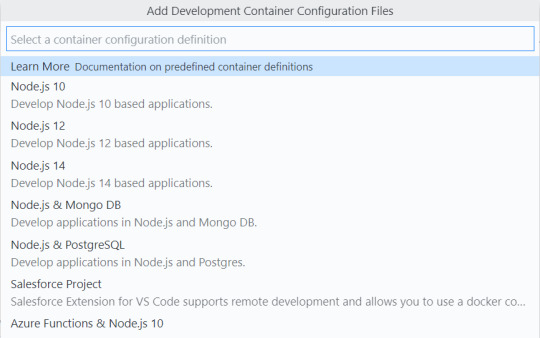
This will add a .devcontainer folder with some assets inside. One is a Dockerfile that contains the Node.js image that we’re going to use, and the other is a devcontainer.json that has some project level configuration going on.
Now, before we touch anything and break it all (we’ll get to that, trust me), we can select “Rebuild and Reopen in Container” from the Command Palette. This will restart VS Code and set about building the container. Once it completes (which can take a while the first time if you’re not on a high-end gaming PC that your kids will never know the joys of), the project will open inside of the container. VS Code is connected to the container, and you know that because it says so in the lower left-hand corner.
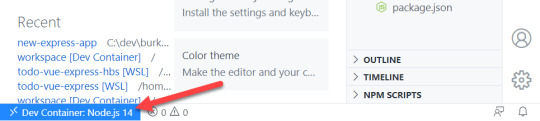
Now if we open the terminal in VS Code, Powershell is conspicously absent because we are not on Windows anymore, Dorthy. We are now in a Linux container. And we can both npm install and npm start in this magical land.
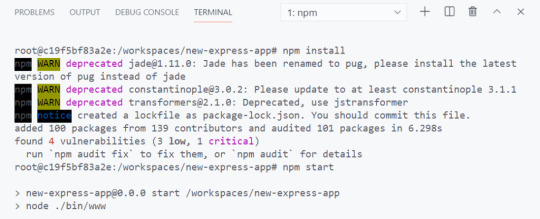
This is an Express App, so it should be running on port 3000. But if you try and visit that port, it won’t load. This is because we need to map a port in the container to 3000 on our localhost. As one does.
Fortunately, there is a UI for this.
The Remote Containers extension puts a “Remote Explorer” icon in the Action Bar. Which is on the left-hand side for you, but the right-hand side for me. Because I moved it and you should too.
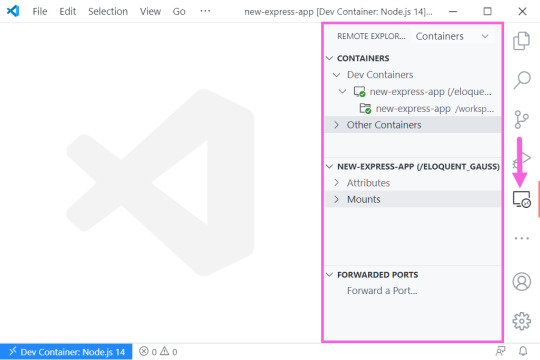
There are three sections here, but look at the bottom one which says “Port Forwarding,” I’m not the sandwich with the most lettuce, but I’m pretty sure that’s what we want here. You can click on the “Forward a Port” and type “3000,” Now if we try and hit the app from the browser…
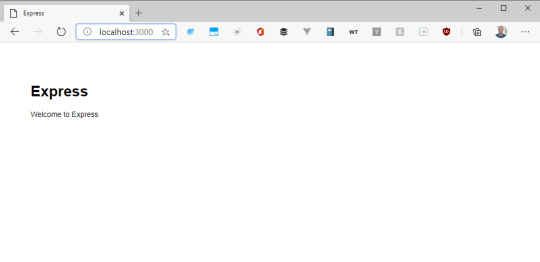
Mostly things, “just worked.” But the configuration is also quite simple. Let’s look at how we can start to customize this setup by automating some of the aspects of the project itself. Project specific configuration is done in the devcontainer.json file.
Automating project configuration
First off, we can automate the port forwarding by adding a forwardPorts variable and specifying 3000 as the value. We can also automate the npm install command by specifying the postCreateCommand property. And let’s face it, we could all stand to run AT LEAST one less npm install.
{ // ... // Use 'forwardPorts' to make a list of ports inside the container available locally. "forwardPorts": [3000], // Use 'postCreateCommand' to run commands after the container is created. "postCreateCommand": "npm install", // ... }
Additionally, we can include VS Code extensions. The VS Code that runs in the Docker container does not automatically get every extension you have installed. You have to install them in the container, or just include them like we’re doing here.
Extensions like Prettier and ESLint are perfect for this kind of scenario. We can also take this opportunity to foist a light theme on everyone because it turns out that dark themes are worse for reading and comprehension. I feel like a prophet.
// For format details, see https://aka.ms/vscode-remote/devcontainer.json or this file's README at: // https://github.com/microsoft/vscode-dev-containers/tree/v0.128.0/containers/javascript-node-14 { // ... // Add the IDs of extensions you want installed when the container is created. "extensions": [ "dbaeumer.vscode-eslint", "esbenp.prettier-vscode", "GitHub.github-vscode-theme" ] // ... }
If you’re wondering where to find those extension ID’s, they come up in intellisense (Ctrl/Cmd + Shift) if you have them installed. If not, search the extension marketplace, right-click the extension and say “Copy extension ID.” Or even better, just select “Add to devcontainer.json.”
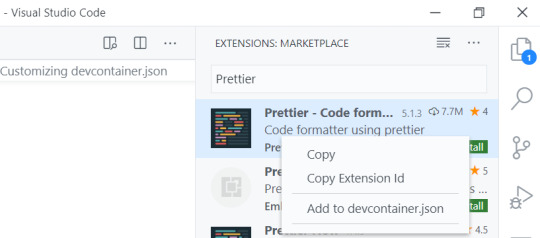
By default, the Node.js container that VS Code gives you has things like git and cURL already installed. What it doesn’t have, is “cowsay,” And we can’t have a Linux environment without cowsay. That’s in the Linux bi-laws (it’s not). I don’t make the rules. We need to customize this container to add that.
Automating environment configuration
This is where things went off the rails for me. In order to add software to a development container, you have to edit the Dockerfile. And Linux has no tolerance for your shenanigans or mistakes.
The base Docker container that you get with the container configurations in VS Code is Debian Linux. Debian Linux uses the apt-get dependency manager.
apt-get install cowsay
We can add this to the end of the Dockerfile. Whenever you install something from apt-get, run an apt-get update first. This command updates the list of packages and package repos so that you have the most current list cached. If you don’t do this, the container build will fail and tell you that it can’t find “cowsay.”
# To fully customize the contents of this image, use the following Dockerfile instead: # https://github.com/microsoft/vscode-dev-containers/tree/v0.128.0/containers/javascript-node-14/.devcontainer/Dockerfile FROM mcr.microsoft.com/vscode/devcontainers/javascript-node:0-14 # ** Install additional packages ** RUN apt-get update \ && apt-get -y install cowsay
A few things to note here…
That RUN command is a Docker thing and it creates a new “layer.” Layers are how the container knows what has changed and what in the container needs to be updated when you rebuild it. They’re kind of like cake layers except that you don’t want a lot of them because enormous cakes are awesome. Enormous containers are not. You should try and keep related logic together in the same RUN command so that you don’t create unnecessary layers.
That \ denotes a line break at the end of a line. You need it for multi-line commands. Leave it off and you will know the pain of many failed Docker builds.
The && is how you add an additional command to the RUN line. For the love of god, don’t forget that \ on the previous line.
The -y flag is important because by default, apt-get is going to prompt you to ensure you really want to install what you just tried to install. This will cause the container build to fail because there is nobody there to say Y or N. The -y flag is shorthand for “don’t bother me with your silly confirmation prompts”. Apparently everyone is supposed to know this already. I didn’t know it until about four hours ago.
Use the command prompt to select “Rebuild Container”…
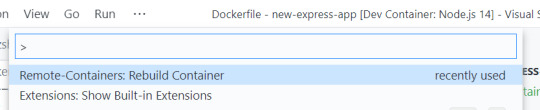
And, just like that…
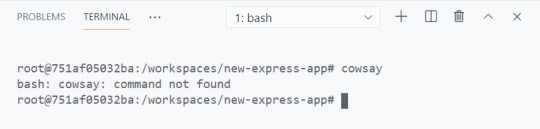
It doesn’t work.
This the first lesson in what I like to call, “Linux Vertigo.” There are so many distributions of Linux and they don’t all handle things the same way. It can be difficult to figure out why things work in one place (Mac, WSL2) and don’t work in others. The reason why “cowsay” isn’t available, is that Debian puts “cowsay” in /usr/games, which is not included in the PATH environment variable.
One solution would be to add it to the PATH in the Dockerfile. Like this…
FROM mcr.microsoft.com/vscode/devcontainers/javascript-node:0-14 RUN apt-get update \ && apt-get -y install cowsay ENV PATH="/usr/games:${PATH}"
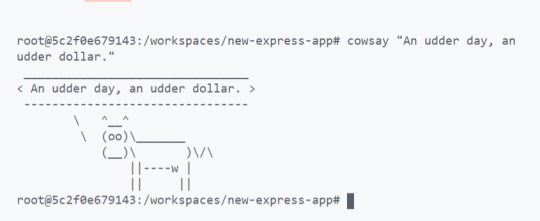
EXCELLENT. We’re solving real problems here, folks. People like cow one-liners. I bullieve I herd that somewhere.
To summarize, project configuration (forwarding ports, installing project depedencies, ect) is done in the “devcontainer.json” and enviornment configuration (installing software) is done in the “Dockerfile.” Now let’s get brave and try something a little more edgy.
Advanced configuration
Let’s say for a moment that you have a gorgeous, glammed out terminal setup that you really want to put in the container as well. I mean, just because you are developing in a container doesn’t mean that your terminal has to be boring. But you also wouldn’t want to reconfigure your pretentious zsh setup for every project that you open. Can we automate that too? Let’s find out.
Fortunately, zsh is already installed in the image that you get. The only trouble is that it’s not the default shell when the container opens. There are a lot of ways that you can make zsh the default shell in a normal Docker scenario, but none of them will work here. This is because you have no control over the way the container is built.
Instead, look again to the trusty devcontainer.json file. In it, there is a "settings" block. In fact, there is a line already there showing you that the default terminal is set to "/bin/bash". Change that to "/bin/zsh".
// Set *default* container specific settings.json values on container create. "settings": { "terminal.integrated.shell.linux": "/bin/zsh" }
By the way, you can set ANY VS Code setting there. Like, you know, moving the sidebar to the right-hand side. There – I fixed it for you.
// Set default container specific settings.json values on container create. "settings": { "terminal.integrated.shell.linux": "/bin/zsh", "workbench.sideBar.location": "right" },
And how about those pretentious plugins that make you better than everyone else? For those you are going to need your .zshrc file. The container already has oh-my-zsh in it, and it’s in the “root” folder. You just need to make sure you set the path to ZSH at the top of the .zshrc so that it points to root. Like this…
# Path to your oh-my-zsh installation. export ZSH="/root/.oh-my-zsh"
# Set name of the theme to load --- if set to "random", it will # load a random theme each time oh-my-zsh is loaded, in which case, # to know which specific one was loaded, run: echo $RANDOM_THEME # See https://github.com/ohmyzsh/ohmyzsh/wiki/Themes ZSH_THEME="cloud"
# Which plugins would you like to load? plugins=(zsh-autosuggestions nvm git)
source $ZSH/oh-my-zsh.sh
Then you can copy in that sexy .zshrc file to the root folder in the Dockerfile. I put that .zshrc file in the .devcontainer folder in my project.
COPY .zshrc /root/.zshrc
And if you need to download a plugin before you install it, do that in the Dockerfile with a RUN command. Just remember to group all of these into one command since each RUN is a new layer. You are nearly a container expert now. Next step is to write a blog post about it and instruct people on the ways of Docker like you invented the thing.
RUN git clone https://github.com/zsh-users/zsh-autosuggestions ${ZSH_CUSTOM:-~/.oh-my-zsh/custom}/plugins/zsh-autosuggestions
Look at the beautiful terminal! Behold the colors! The git plugin which tells you the branch and adds a lightning emoji! Nothing says, “I know what I’m doing” like a customized terminal. I like to take mine to Starbucks and just let people see it in action and wonder if I’m a celebrity.

Go gently
Hopefully you made it to this point and thought, “Geez, this guy is seriously overreacting. This is not that hard.” If so, I have successfully saved you. You are welcome. No need to thank me. Yes, I do have an Amazon wish list.
For more information on Remote Containers, including how to do things like add a database or use Docker Compose, check out the official Remote Container docs, which provide much more clarity with 100% less neurotic commentary.
The post A Gentle Introduction to Using a Docker Container as a Dev Environment appeared first on CSS-Tricks.
You can support CSS-Tricks by being an MVP Supporter.
A Gentle Introduction to Using a Docker Container as a Dev Environment published first on https://deskbysnafu.tumblr.com/
0 notes
Text
youtube
#youtube#video#codeonedigest#microservices#microservice#nodejs tutorial#nodejs express#node js development company#node js#nodejs#node#node js training#node js express#node js development services#node js application#redis cache#redis#docker image#dockerhub#docker container#docker tutorial#docker course
0 notes
Text
This Week in Rust 516
Hello and welcome to another issue of This Week in Rust! Rust is a programming language empowering everyone to build reliable and efficient software. This is a weekly summary of its progress and community. Want something mentioned? Tag us at @ThisWeekInRust on Twitter or @ThisWeekinRust on mastodon.social, or send us a pull request. Want to get involved? We love contributions.
This Week in Rust is openly developed on GitHub and archives can be viewed at this-week-in-rust.org. If you find any errors in this week's issue, please submit a PR.
Updates from Rust Community
Official
Announcing Rust 1.73.0
Polonius update
Project/Tooling Updates
rust-analyzer changelog #202
Announcing: pid1 Crate for Easier Rust Docker Images - FP Complete
bit_seq in Rust: A Procedural Macro for Bit Sequence Generation
tcpproxy 0.4 released
Rune 0.13
Rust on Espressif chips - September 29 2023
esp-rs quarterly planning: Q4 2023
Implementing the #[diagnostic] namespace to improve rustc error messages in complex crates
Observations/Thoughts
Safety vs Performance. A case study of C, C++ and Rust sort implementations
Raw SQL in Rust with SQLx
Thread-per-core
Edge IoT with Rust on ESP: HTTP Client
The Ultimate Data Engineering Chadstack. Running Rust inside Apache Airflow
Why Rust doesn't need a standard div_rem: An LLVM tale - CodSpeed
Making Rust supply chain attacks harder with Cackle
[video] Rust 1.73.0: Everything Revealed in 16 Minutes
Rust Walkthroughs
Let's Build A Cargo Compatible Build Tool - Part 5
How we reduced the memory usage of our Rust extension by 4x
Calling Rust from Python
Acceptance Testing embedded-hal Drivers
5 ways to instantiate Rust structs in tests
Research
Looking for Bad Apples in Rust Dependency Trees Using GraphQL and Trustfall
Miscellaneous
Rust, Open Source, Consulting - Interview with Matthias Endler
Edge IoT with Rust on ESP: Connecting WiFi
Bare-metal Rust in Android
[audio] Learn Rust in a Month of Lunches with Dave MacLeod
[video] Rust 1.73.0: Everything Revealed in 16 Minutes
[video] Rust 1.73 Release Train
[video] Why is the JavaScript ecosystem switching to Rust?
Crate of the Week
This week's crate is yarer, a library and command-line tool to evaluate mathematical expressions.
Thanks to Gianluigi Davassi for the self-suggestion!
Please submit your suggestions and votes for next week!
Call for Participation
Always wanted to contribute to open-source projects but did not know where to start? Every week we highlight some tasks from the Rust community for you to pick and get started!
Some of these tasks may also have mentors available, visit the task page for more information.
Ockam - Make ockam node delete (no args) interactive by asking the user to choose from a list of nodes to delete (tuify)
Ockam - Improve ockam enroll ----help text by adding doc comment for identity flag (clap command)
Ockam - Enroll "email: '+' character not allowed"
If you are a Rust project owner and are looking for contributors, please submit tasks here.
Updates from the Rust Project
384 pull requests were merged in the last week
formally demote tier 2 MIPS targets to tier 3
add tvOS to target_os for register_dtor
linker: remove -Zgcc-ld option
linker: remove unstable legacy CLI linker flavors
non_lifetime_binders: fix ICE in lint opaque-hidden-inferred-bound
add async_fn_in_trait lint
add a note to duplicate diagnostics
always preserve DebugInfo in DeadStoreElimination
bring back generic parameters for indices in rustc_abi and make it compile on stable
coverage: allow each coverage statement to have multiple code regions
detect missing => after match guard during parsing
diagnostics: be more careful when suggesting struct fields
don't suggest nonsense suggestions for unconstrained type vars in note_source_of_type_mismatch_constraint
dont call mir.post_mono_checks in codegen
emit feature gate warning for auto traits pre-expansion
ensure that ~const trait bounds on associated functions are in const traits or impls
extend impl's def_span to include its where clauses
fix detecting references to packed unsized fields
fix fast-path for try_eval_scalar_int
fix to register analysis passes with -Zllvm-plugins at link-time
for a single impl candidate, try to unify it with error trait ref
generalize small dominators optimization
improve the suggestion of generic_bound_failure
make FnDef 1-ZST in LLVM debuginfo
more accurately point to where default return type should go
move subtyper below reveal_all and change reveal_all
only trigger refining_impl_trait lint on reachable traits
point to full async fn for future
print normalized ty
properly export function defined in test which uses global_asm!()
remove Key impls for types that involve an AllocId
remove is global hack
remove the TypedArena::alloc_from_iter specialization
show more information when multiple impls apply
suggest pin!() instead of Pin::new() when appropriate
make subtyping explicit in MIR
do not run optimizations on trivial MIR
in smir find_crates returns Vec<Crate> instead of Option<Crate>
add Span to various smir types
miri-script: print which sysroot target we are building
miri: auto-detect no_std where possible
miri: continuation of #3054: enable spurious reads in TB
miri: do not use host floats in simd_{ceil,floor,round,trunc}
miri: ensure RET assignments do not get propagated on unwinding
miri: implement llvm.x86.aesni.* intrinsics
miri: refactor dlsym: dispatch symbols via the normal shim mechanism
miri: support getentropy on macOS as a foreign item
miri: tree Borrows: do not create new tags as 'Active'
add missing inline attributes to Duration trait impls
stabilize Option::as_(mut_)slice
reuse existing Somes in Option::(x)or
fix generic bound of str::SplitInclusive's DoubleEndedIterator impl
cargo: refactor(toml): Make manifest file layout more consitent
cargo: add new package cache lock modes
cargo: add unsupported short suggestion for --out-dir flag
cargo: crates-io: add doc comment for NewCrate struct
cargo: feat: add Edition2024
cargo: prep for automating MSRV management
cargo: set and verify all MSRVs in CI
rustdoc-search: fix bug with multi-item impl trait
rustdoc: rename issue-\d+.rs tests to have meaningful names (part 2)
rustdoc: Show enum discrimant if it is a C-like variant
rustfmt: adjust span derivation for const generics
clippy: impl_trait_in_params now supports impls and traits
clippy: into_iter_without_iter: walk up deref impl chain to find iter methods
clippy: std_instead_of_core: avoid lint inside of proc-macro
clippy: avoid invoking ignored_unit_patterns in macro definition
clippy: fix items_after_test_module for non root modules, add applicable suggestion
clippy: fix ICE in redundant_locals
clippy: fix: avoid changing drop order
clippy: improve redundant_locals help message
rust-analyzer: add config option to use rust-analyzer specific target dir
rust-analyzer: add configuration for the default action of the status bar click action in VSCode
rust-analyzer: do flyimport completions by prefix search for short paths
rust-analyzer: add assist for applying De Morgan's law to Iterator::all and Iterator::any
rust-analyzer: add backtick to surrounding and auto-closing pairs
rust-analyzer: implement tuple return type to tuple struct assist
rust-analyzer: ensure rustfmt runs when configured with ./
rust-analyzer: fix path syntax produced by the into_to_qualified_from assist
rust-analyzer: recognize custom main function as binary entrypoint for runnables
Rust Compiler Performance Triage
A quiet week, with few regressions and improvements.
Triage done by @simulacrum. Revision range: 9998f4add..84d44dd
1 Regressions, 2 Improvements, 4 Mixed; 1 of them in rollups
68 artifact comparisons made in total
Full report here
Approved RFCs
Changes to Rust follow the Rust RFC (request for comments) process. These are the RFCs that were approved for implementation this week:
No RFCs were approved this week.
Final Comment Period
Every week, the team announces the 'final comment period' for RFCs and key PRs which are reaching a decision. Express your opinions now.
RFCs
[disposition: merge] RFC: Remove implicit features in a new edition
Tracking Issues & PRs
[disposition: merge] Bump COINDUCTIVE_OVERLAP_IN_COHERENCE to deny + warn in deps
[disposition: merge] document ABI compatibility
[disposition: merge] Broaden the consequences of recursive TLS initialization
[disposition: merge] Implement BufRead for VecDeque<u8>
[disposition: merge] Tracking Issue for feature(file_set_times): FileTimes and File::set_times
[disposition: merge] impl Not, Bit{And,Or}{,Assign} for IP addresses
[disposition: close] Make RefMut Sync
[disposition: merge] Implement FusedIterator for DecodeUtf16 when the inner iterator does
[disposition: merge] Stabilize {IpAddr, Ipv6Addr}::to_canonical
[disposition: merge] rustdoc: hide #[repr(transparent)] if it isn't part of the public ABI
New and Updated RFCs
[new] Add closure-move-bindings RFC
[new] RFC: Include Future and IntoFuture in the 2024 prelude
Call for Testing
An important step for RFC implementation is for people to experiment with the implementation and give feedback, especially before stabilization. The following RFCs would benefit from user testing before moving forward:
No RFCs issued a call for testing this week.
If you are a feature implementer and would like your RFC to appear on the above list, add the new call-for-testing label to your RFC along with a comment providing testing instructions and/or guidance on which aspect(s) of the feature need testing.
Upcoming Events
Rusty Events between 2023-10-11 - 2023-11-08 🦀
Virtual
2023-10-11| Virtual (Boulder, CO, US) | Boulder Elixir and Rust
Monthly Meetup
2023-10-12 - 2023-10-13 | Virtual (Brussels, BE) | EuroRust
EuroRust 2023
2023-10-12 | Virtual (Nuremberg, DE) | Rust Nuremberg
Rust Nürnberg online
2023-10-18 | Virtual (Cardiff, UK)| Rust and C++ Cardiff
Operating System Primitives (Atomics & Locks Chapter 8)
2023-10-18 | Virtual (Vancouver, BC, CA) | Vancouver Rust
Rust Study/Hack/Hang-out
2023-10-19 | Virtual (Charlottesville, NC, US) | Charlottesville Rust Meetup
Crafting Interpreters in Rust Collaboratively
2023-10-19 | Virtual (Stuttgart, DE) | Rust Community Stuttgart
Rust-Meetup
2023-10-24 | Virtual (Berlin, DE) | OpenTechSchool Berlin
Rust Hack and Learn | Mirror
2023-10-24 | Virtual (Washington, DC, US) | Rust DC
Month-end Rusting—Fun with 🍌 and 🔎!
2023-10-31 | Virtual (Dallas, TX, US) | Dallas Rust
Last Tuesday
2023-11-01 | Virtual (Indianapolis, IN, US) | Indy Rust
Indy.rs - with Social Distancing
Asia
2023-10-11 | Kuala Lumpur, MY | GoLang Malaysia
Rust Meetup Malaysia October 2023 | Event updates Telegram | Event group chat
2023-10-18 | Tokyo, JP | Tokyo Rust Meetup
Rust and the Age of High-Integrity Languages
Europe
2023-10-11 | Brussels, BE | BeCode Brussels Meetup
Rust on Web - EuroRust Conference
2023-10-12 - 2023-10-13 | Brussels, BE | EuroRust
EuroRust 2023
2023-10-12 | Brussels, BE | Rust Aarhus
Rust Aarhus - EuroRust Conference
2023-10-12 | Reading, UK | Reading Rust Workshop
Reading Rust Meetup at Browns
2023-10-17 | Helsinki, FI | Finland Rust-lang Group
Helsinki Rustaceans Meetup
2023-10-17 | Leipzig, DE | Rust - Modern Systems Programming in Leipzig
SIMD in Rust
2023-10-19 | Amsterdam, NL | Rust Developers Amsterdam Group
Rust Amsterdam Meetup @ Terraform
2023-10-19 | Wrocław, PL | Rust Wrocław
Rust Meetup #35
2023-09-19 | Virtual (Washington, DC, US) | Rust DC
Month-end Rusting—Fun with 🍌 and 🔎!
2023-10-25 | Dublin, IE | Rust Dublin
Biome, web development tooling with Rust
2023-10-26 | Augsburg, DE | Rust - Modern Systems Programming in Leipzig
Augsburg Rust Meetup #3
2023-10-26 | Delft, NL | Rust Nederland
Rust at TU Delft
2023-11-07 | Brussels, BE | Rust Aarhus
Rust Aarhus - Rust and Talk beginners edition
North America
2023-10-11 | Boulder, CO, US | Boulder Rust Meetup
First Meetup - Demo Day and Office Hours
2023-10-12 | Lehi, UT, US | Utah Rust
The Actor Model: Fearless Concurrency, Made Easy w/Chris Mena
2023-10-13 | Cambridge, MA, US | Boston Rust Meetup
Kendall Rust Lunch
2023-10-17 | San Francisco, CA, US | San Francisco Rust Study Group
Rust Hacking in Person
2023-10-18 | Brookline, MA, US | Boston Rust Meetup
Boston University Rust Lunch
2023-10-19 | Mountain View, CA, US | Mountain View Rust Meetup
Rust Meetup at Hacker Dojo
2023-10-19 | Nashville, TN, US | Music City Rust Developers
Rust Goes Where It Pleases Pt2 - Rust on the front end!
2023-10-19 | Seattle, WA, US | Seattle Rust User Group
Seattle Rust User Group - October Meetup
2023-10-25 | Austin, TX, US | Rust ATX
Rust Lunch - Fareground
2023-10-25 | Chicago, IL, US | Deep Dish Rust
Rust Happy Hour
Oceania
2023-10-17 | Christchurch, NZ | Christchurch Rust Meetup Group
Christchurch Rust meetup meeting
2023-10-26 | Brisbane, QLD, AU | Rust Brisbane
October Meetup
If you are running a Rust event please add it to the calendar to get it mentioned here. Please remember to add a link to the event too. Email the Rust Community Team for access.
Jobs
Please see the latest Who's Hiring thread on r/rust
Quote of the Week
The Rust mission -- let you write software that's fast and correct, productively -- has never been more alive. So next Rustconf, I plan to celebrate:
All the buffer overflows I didn't create, thanks to Rust
All the unit tests I didn't have to write, thanks to its type system
All the null checks I didn't have to write thanks to Option and Result
All the JS I didn't have to write thanks to WebAssembly
All the impossible states I didn't have to assert "This can never actually happen"
All the JSON field keys I didn't have to manually type in thanks to Serde
All the missing SQL column bugs I caught at compiletime thanks to Diesel
All the race conditions I never had to worry about thanks to the borrow checker
All the connections I can accept concurrently thanks to Tokio
All the formatting comments I didn't have to leave on PRs thanks to Rustfmt
All the performance footguns I didn't create thanks to Clippy
– Adam Chalmers in their RustConf 2023 recap
Thanks to robin for the suggestion!
Please submit quotes and vote for next week!
This Week in Rust is edited by: nellshamrell, llogiq, cdmistman, ericseppanen, extrawurst, andrewpollack, U007D, kolharsam, joelmarcey, mariannegoldin, bennyvasquez.
Email list hosting is sponsored by The Rust Foundation
Discuss on r/rust
1 note
·
View note
Photo

Launching Your Own JavaScript Based Face Recognition Algorithm [A How-To Guide] JavaScript based face recognition with Face API and Docker.he If you just want to play with a real time face recognition algorithm without any coding, you can run the following Dockerized web app below: docker run -p 8080:8080 billyfong2007/node-face-recognition:latest This Docker command will run a Docker image from Docker Hub, and bind network port 8080 of the container to your computer. You can access the Face Recognition algorithm in your browser by going to: localhost:8080 The webpage will access your laptop’s webcam and start analysing your expressions in real time! Don’t worry, this works complete offline, you’ll be the only who can view the video stream… given your computer is not compromised. Anyway, you may start having fun making all sorts of funny faces (or sad/angry etc) at your computer like a silly person! This algorithm consumes Face APIwhich is build on top of tensorflow.js core API. You can also train this algorithm to recognise different faces. For those of you who are still reading, perhaps you’d like to know how to build your own Node application to consume Face API? Okay here we go: You can find all source files in myGitHub Repo. First you need to install NPM’s live-server to serve your HTML: npm install -g live-server Build a bare bone HTML page namedindex.html: This HTML contains a video element that we’ll use to stream your laptop’s webcam. Then create script.js with the following content: The script does a few things: Load all models from directory asynchronouslyRequest permission to gain access to your webcameOnce the video started stream, create a canvas and call Face API to draw on the canvas every 100ms. The required machine learning models can be downloaded from my GitHub Repo: Once you have index.html, script.js and the models ready, you are almost good to go. You still need include face-api.min.js in order for your app to start working: Now you’re ready! Start serving your HTML page with live-server: cd /directory-to-your-project<br>live-server This simple JavaScript projects gave me a taste of the ML, I wish I could do more https://www.instagram.com/p/B_uJe9aHJMF/?igshid=ryeozw4yh89c
0 notes
Text
Nuxt TypeScript を docker-compose で構築する
from https://qiita.com/Morero/items/7a6abd4f9402aa345107?utm_campaign=popular_items&utm_medium=feed&utm_source=popular_items

はじめに
Nuxt TypeScript でセットアップの手順は公開しているが、docker-composeを用いた構築の情報が少なかったので纏めてみた。
また、Ver.2.9以降からTypeScriptへの導入手順が変わり、個人的に少し躓いた部分もあったのでその点も踏まえて共有しようと思う。
1. 実行環境
macOS Catalina Ver.10.15.1
Docker version 19.03.4, build 9013bf5
docker-compose version 1.24.1, build 4667896b
Nuxt.js Ver.2.10.2
node.js 12.13.0-alpine
2. 前提条件
Nuxt.js のバージョンが 2.9 以上である事。
PC内に docker, docker-compose, node.js がインストールされている事。
docker , docker-compose , node.js がインストールされていない場合は下記を実行すると良い。
2.1. Docker のインストール
Docker をインストールする為に DockerHub にアクセスし、Docker.dmgをダウンロードする。 ※ DockerHubを初めて利用する場合はアカウント作成が必要である。
Docker.dmgを起動すると、Dockerのインストールが行われるので、インストール完了後に Docker を Applications にコピーする。
また、他の方法としてHomebrewと呼ばれるパッケージ管理システムを用いてインストールする事ができる。以下にインストール手順を示す。
# Homebrew をインストール $ /usr/bin/ruby -e "$(curl -fsSL https://raw.githubusercontent.com/Homebrew/install/master/install)" # Homebrew が正しくインストールされているかどうか確認する $ brew doctor # Docker をインストールする $ brew install docker $ brew cask install docker
docker, Homebrew のバージョンの確認は以下のコマンドを実行する事で確認できる。
# Docker $ docker --version Docker version 19.03.4, build 9013bf5
# Homebrew $ brew --version Homebrew 2.1.16 Homebrew/homebrew-core (git revision 00c2c; last commit XXXX-XX-XX) Homebrew/homebrew-cask (git revision 9e283; last commit XXXX-XX-XX)
2.2. docker-compose のインストール
docker-compose のインストールは以下のコマンドを実行すると良い。
$ curl -L https://github.com/docker/compose/releases/download/1.3.1/docker-compose-`uname -s`-`uname -m` > /usr/local/bin/docker-compose # docker-compose コマンドを実行できるように、権限を設定する。 $ chmod +x /usr/local/bin/docker-compose
補足:実行中、Permission denied エラーが表示された場合、/usr/local/bin ディレクトリが書き込み可能が許可されていない可能性がある。その際、Compose のインストールをスーパーユーザで行う必要がある。sudo -i を実行してから、上記の2つのコマンドを実行し、exitする。
3. Nuxt.js 環境構築
TypeScript に変換する前に、まず Nuxt.js のプロジェクトを作成する必要があるので作成手順に関して説明する。
3.1. ファイル構成
今回のファイル構成は以下の通りである。1つのディレクトリに異なるファイルが複数混同する事を避けるため、project ディレクトリを新規し、その中にDockerfileを作成する。
また、Nuxt.js のプロジェクト内のファイル階層も綺麗にしたかったので、srcディレクトリを新規作成し、その中に纏めている。
以下に、ファイル構成を示す。
. ├── README.md ├── docker-compose.yml └── project ├── Dockerfile ├── README.md ├── node_modules ├── nuxt.config.ts ├── package.json ├── src │ ├── assets │ ├── components │ ├── layouts │ ├── middleware │ ├── pages │ ├── plugins │ ├── static │ ├── store │ └── vue-shim.d.ts ├── tsconfig.json ├── yarn-error.log └── yarn.lock
3.2. Dockerfile
はじめに、Dockerfileを作成する。node.jsに関しては、DockerHub に��メージが公開されているのでそれを使用する。
Dockerfile
# イメージ指定 FROM node:12.13.0-alpine
# コマンド実行 RUN apk update && \ apk add git && \ npm install -g @vue/cli nuxt create-nuxt-app && \
今回はイメージの軽量化の為に、alpineを使用した。
※ alpine : Alpine Linuxと呼ばれる、BusyBoxとmuslをベースにしたLinuxディストリビューションを指す
3.3. docker-compose.yml
次に、docker-compose.ymlを作成する。
docker-compose.yml
version: '3' services: node: # Dockerfileの場所 build: context: ./ dockerfile: ./project/Dockerfile working_dir: /home/node/app/project # ホストOSとコンテナ内でソースコー��を共有する volumes: - ./:/home/node/app # コンテナ内部の3000を外部から5000でアクセスする ports: - 5000:3000 environment: - HOST=0.0.0.0
3.4. dockerイメージ作成
Dockerfile, docker-compose.ymlを作成後、以下のコマンドを実行し docker イメージを作成する。
実行後、イメージができているかどうかは以下のコマンドで確認できる。
$ docker images REPOSITORY TAG IMAGE ID CREATED SIZE docker-nuxt-typescript_node latest 7f8324973b48 3 days ago 434MB node 12.13.0-alpine 5d187500daae 3 weeks ago 80.1MB
3.5. Nuxt.jsの起動
コンテナ内でnpm、yarnコマンドを実行したい場合は下記の様に指定する。
$ docker-compose run --rm <Container Name> <Command>
以下のコマンドを実行し、Nuxt.jsを起動させセットアップを行う。
$ docker-compose run --rm nuxt npx create-nuxt-app ./project Project name (your-title) Project description (My wicked Nuxt.js project) Author name (author-name) Choose the package manager > Yarn Npm Choose UI framework (Use arrow keys) > None Ant Design Vue Bootstrap Vue Buefy Bulma Element Framevuerk iView Tachyons Tailwind CSS Vuetify.js Choose custom server framework (Use arrow keys) > None (Recommended) AdonisJs Express Fastify Feathers hapi Koa Micro # スペースで選択する事ができる。(Enterキーではないので注意) Choose Nuxt.js modules >(*) Axios ( ) Progressive Web App (PWA) Support Choose linting tools >(*) ESLint ( ) Prettier ( ) Lint staged files Choose test framework > None Jest AVA Choose rendering mode (Use arrow keys) Universal (SSR) // WEB SITE > Single Page App // WEB APPLICATION Choose development tools >(*) jsconfig.json (Recommended for VS Code)
上記の設定は、筆者がセットアップに選択したものである。設定に関しては各々で必要なものを導入すると良い。
3.6. コンテナの立ち上げ
以下のコマンドを実行し、コンテナを起動させる。
$ docker-compose run node npm run dev # OR $ docker-compose run node yarn run dev
起動後、http://localhost:5000/ にアクセスし、サンプルアプリ画面が確認できれば一旦完了である。
4. TypeScript化
最後に、Nuxt.js を TypeScript に変更する手順について説明する。
4.1. @nuxt/typescript-build, @nuxt/typescript-runtime のインストール
TypeScript化を進める前に、まずはじめに@nuxt/typescript-build、@nuxt/typescript-runtimeの2つを以下のコマンドを実行してインストールする。 (どちらか一方でも動くが、今回は両方インストールしておく)
※ @nuxt/typescript-build : nuxt buildで TypeScript を扱うためのもの。 ※ @nuxt/typescript-runtime : Node.js 環境下で TypeScript を処理するためのもの。
docker-compose run node npm install --save-dev @nuxt/typescript-build docker-compose run node npm install @nuxt/typescript-runtime # OR docker-compose run node yarn add --dev @nuxt/typescript-build docker-compose run node yarn add @nuxt/typescript-runtime
@nuxt/typesに関しては、上記の2つに内包されているのでインストールをする必要は無い。
4.2. tsconfig.json の作成
Nuxt.js で作成されているjsconfig.jsonを削除し、tsconfig.jsonを新規作成する。 tsconfig.jsonのソースは以下の通りである。
tsconfig.json
{ "include": [ "./src/**/*" ], "compilerOptions": { "target": "esnext", "module": "esnext", "moduleResolution": "node", "lib": [ "esnext", "esnext.asynciterable", "dom" ], "esModuleInterop": true, "experimentalDecorators": true, "allowJs": true, "sourceMap": true, "strict": true, "noEmit": true, "baseUrl": ".", "paths": { "~/*": [ "./src/*" ], "@/*": [ "./src/*" ] }, "types": [ "@types/node", "@nuxt/types", "@nuxtjs/axios" ] }, "exclude": [ "node_modules" ] }
今回は、プロジェクト内のディレクトリをsrcディレクトリに移動させているので、include、pathsなどの設定を変更している。
4.3. nuxt.config.ts の作成
次に、nuxt.config.jsを削除し、nuxt.config.tsを新規作成する。 nuxt.config.tsのソースは以下の通りである。
nuxt.config.ts
import { Configuration } from '@nuxt/types'
const nuxtConfig: Configuration = { mode: 'universal', buildModules: ['@nuxt/typescript-build'], server: { port: 5000, host: 'localhost', }, head: { title: process.env.npm_package_name || '', meta: [ { charset: 'utf-8' }, { name: 'viewport', content: 'width=device-width, initial-scale=1' }, { hid: 'description', name: 'description', content: process.env.npm_package_description || '' } ], link: [ { rel: 'icon', type: 'image/x-icon', href: '/favicon.ico' } ] }, loading: { color: '#fff' }, css: [ ], plugins: [ ], typescript: { typeCheck: true, ignoreNotFoundWarnings: true }, modules: [ '@nuxtjs/axios', '@nuxtjs/eslint-module', ], build: { extend(config, ctx) { } }, srcDir: 'src/' } module.exports = nuxtConfig
Ver.2.9からは、nuxt.config.ts内の Configuration の型定義が@nuxt/typesからExportされるようになった為、はじめに Import している。 また、追加された buildModules に@nuxt/typescript-buildを指定している。buildModulesに変更になった事で、build内で使用するmoduleをdevDependenciesに指定できるようになった。
4.4. vue-shim.d.ts の作成
vue-shim.d.tsは、記述されているコードを TypeScript として認識させる為に必要となるファイルである。しかし、.vueファイル中にインポート等をする必要は無く、srcディレクトリ内にあれば問題ない。 vue-shim.d.tsのソースは以下の通りである。
vue-shim.d.ts
declare module "*.vue" { import Vue from "vue"; export default Vue; }
4.5. package.json の修正
package.jsonは、Nuxt.js のセットアップ時に作成されるが、TypeScript が適用されていないのでその点を修正する。修正する部分としてはpackage.json内のscriptsが、nuxt コマンドなので、そこをnuxt-tsコマンドに変更する。 修正後のソースは以下の通りである。
package.json
# 一部省略 { ... "scripts": { "dev": "nuxt-ts", "build": "nuxt-ts build", "start": "nuxt-ts start", "generate": "nuxt-ts generate", "lint": "eslint --ext .js,.vue --ignore-path .gitignore ." } ... }
4.6. Nuxt TypeScript の実行
変更を踏まえ、再度 Nuxt.js を起動する。
$ docker-compose run node yarn run dev yarn run v1.19.1 $ nuxt-ts ╭─────────────────────────────────────────────╮ │ │ │ Nuxt.js v2.10.2 │ │ Running in development mode (universal) │ │ │ │ Listening on: http://localhost:5000/ │ │ │ ��─────────────────────────────────────────────╯
ℹ Preparing project for development ℹ Initial build may take a while ✔ Builder initialized ✔ Nuxt files generated ℹ Starting type checking service... ℹ Using 1 worker with 2048MB memory limit
✔ Client Compiled successfully in 13.16s
✔ Server Compiled successfully in 11.98s
ℹ No type errors found ℹ Version: typescript 3.6.4 ℹ Time: 11648ms ℹ Waiting for file changes ℹ Memory usage: 254 MB (RSS: 315 MB)
上記を見て貰うと、nuxt-tsコマンドで実行している事が確認できる。 実行後、先程と同じく http://localhost:5000/ にアクセスし画面が表示する事を確認する。
以上で、TypeScript化は完了である。
5. まとめ
今回は、Nuxt TypeScript を docker-comnpose で構築した。Ver.2.9 からの変更で docker-compose 下で動かなくなった人を少しでもサポートできるなら幸いである。
また、今回のサンプルは GitHub に公開しているので、何か不明点や修正点があれば随時対応していこうと思う。
https://cdn.qiita.com/assets/qiita-fb-2887e7b4aad86fd8c25cea84846f2236.png
0 notes
Text
300+ TOP DOCKER Interview Questions and Answers
Docker Interview Questions for freshers experienced :-
1. What is Docker? Docker is an open-source lightweight containerization technology. It has gained widespread popularity in the cloud and application packaging world. It allows you to automate the deployment of applications in lightweight and portable containers. 2. What are the advantages of using Docker container? Here, are a major advantage of using Docker. Offers an efficient and easy initial set up Allows you to describe your application lifecycle in detail Simple configuration and interacts with Docker Compose. Documentation provides every bit of information. 3. What are the important features of Docker? Here are the essential features of Docker: Easy Modeling Version control Placement/Affinity Application Agility Developer Productivity Operational Efficiencies 4. What are the main drawbacks of Docker? Some notable drawbacks of Docker are: Doesn't provide a storage option Offer a poor monitoring option. No automatic rescheduling of inactive Nodes Complicated automatic horizontal scaling set up 5. What is Docker image? The Docker image help to create Docker containers. You can create the Docker image with the build command. Due to this, it creates a container that starts when it begins to run. Every docker images are stored in the Docker registry. 6. What is Docker Engine? Docker daemon or Docker engine represents the server. The docker daemon and the clients should be run on the same or remote host, which can communicate through command-line client binary and full RESTful API. 7. Explain Registries There are two types of registry is Public Registry Private Registry Docker's public registry is called Docker hub, which allows you to store images privately. In Docker hub, you can store millions of images. 8. What command should you run to see all running container in Docker? $ docker ps 9. Write the command to stop the docker container $ sudo docker stop container name 10. What is the command to run the image as a container? $ sudo docker run -i -t alpine /bin/bash

DOCKER Interview Questions 11. What are the common instruction in Dockerfile? The common instruction in Dockerfile are: FROM, LABEL, RUN, and CMD. 12. What is memory-swap flag? Memory-swap is a modified flag that only has meaning if- memory is also set. Swap allows the container to write express memory requirements to disk when the container has exhausted all the RAM which is available to it. 13. Explain Docker Swarm? Docker Swarm is native gathering for docker which helps you to a group of Docker hosts into a single and virtual docker host. It offers the standard docker application program interface. 14. How can you monitor the docker in production environments? Docker states and Docker Events are used to monitoring docker in the production environment. 15. What the states of Docker container? Important states of Docker container are: Running Paused Restarting Exited 16. What is Docker hub? Docker hub is a cloud-based registry that which helps you to link to code repositories. It allows you to build, test, store your image in Docker cloud. You can also deploy the image to your host with the help of Docker hub. 17. What is Virtualization? Virtualization is a method of logically dividing mainframes to allow multiple applications to run simultaneously. However, this scenario changed when companies and open source communities were able to offer a method of handling privileged instructions. It allows multiple OS to run simultaneously on a single x86 based system. 18. What is Hypervisor? The hypervisor allows you to create a virtual environment in which the guest virtual machines operate. It controls the guest systems and checks if the resources are allocated to the guests as necessary. 19. Explain Docker object labels Docker object labels is a method for applying metadata to docker objects including, images, containers, volumes, network, swam nodes, and services. 20. Write a Docker file to create and copy a directory and built it using python modules? FROM pyhton:2.7-slim WORKDIR /app COPY . /app docker build –tag 21. Where the docker volumes are stored? You need to navigate: /var/lib/docker/volumes 22. List out some important advanced docker commands Command Description docker info Information Command docker pull Download an image docker stats Container information Docker images List of images downloaded 23. How does communication happen between Docker client and Docker Daemon? You can communicate between Docker client and Docker Daemon with the combination of Rest API, socket.IO, and TCP. 24. Explain Implementation method of Continuous Integration(CI) and Continues Development (CD) in Docker? You need to do the following things: Runs Jenkins on docker You can run integration tests in Jenkins using docker-compose 25. What are the command to control Docker with Systemd? systemctl start/stop docker service docker start/stop 26. How to use JSON instead of YAML compose file? docker-compose -f docker-compose.json up 27. What is the command you need to give to push the new image to Docker registry? docker push myorg/img 28. How to include code with copy/add or volumes? In docker file, we need to use COPY or ADD directive. This is useful to relocate code. However, we should use a volume if we want to make changes. 29. Explain the process of scaling your Docker containers The Docker containers can be scaled to any level starting from a few hundred to even thousands or millions of containers. The only condition for this is that the containers need the memory and the OS at all times, and there should not be a constraint when the Docker is getting scaled. 30. What is the method for creating a Docker container? You can use any of the specific Docker images for creating a Docker container using the below command. docker run -t -i command name This command not only creates the container but also start it for you. 31. What are the steps for the Docker container life cycle? Below are the steps for Docker life cycle: Build Pull Run 32. How can you run multiple containers using a single service? By using docker-compose, you can run multiple containers using a single service. All docker-compose files uses yaml language. 33. What is CNM? CNM stands for Container Networking Model. It is a standard or specification from Docker, Inc. that forms the basis of container networking in a Docker environment. This docker's approach provides container networking with support for multiple network drivers. 34. Does Docker offer support for IPV6? Yes, Docker provides support IPv6. IPv6 networking is supported only on Docker daemons runs on Linux hosts. However, if you want to enable IPv6 support in the Docker daemon, you need to modify /etc/docker/daemon.json and set the ipv6 key to true. 35. Can you lose data when the container exits? No, any data that your application writes to disk get stored in container. The file system for the contain persists even after the container halts. 36. What are a different kind of volume mount types available in Docker? Bind mounts- It can be stored anywhere on the host system 37. How to configure the default logging driver under Docker? To configure the Docker daemon to default to a specific logging driver. You need to set the value of log-driver to the name of the logging drive the daemon.jason.fie. 38. Explain Docker Trusted Registry? Docker Trusted Registry is the enterprise-grade image storage toll for Docker. You should install it after your firewall so that you can securely manage the Docker images you use in your applications. 39. What are Docker Namespaces? The Namespace in Docker is a technique which offers isolated workspaces called the Container. Namespaces also offer a layer of isolation for the Docker containers. 40. What are the three components of Docker Architecture Client Docker-Host Registry 41. What is client? Docker provides Command Line Interface tools to the client to interact with Docker daemon. 42. What is the purpose of Docker_Host? It contains container, images, and Docker daemon. It offers a complete environment to execute and run your application. 43. How do I run multiple copies of Compose file on the same host? Compose uses the project name which allows you to create unique identifiers for all of a project's containers and other resources. To run multiple copies of a project, set a custom project name using the -a command-line option or using COMPOSE_PROJECT_NAME environment variable. 44. Is it a good practice to run stateful applications on Docker? The concept behind stateful applications is that they store their data onto the local file system. You need to decide to move the application to another machine, retrieving data becomes painful. I honestly would not prefer running stateful applications on Docker. 45. Suppose you have an application that has many dependant services. Will docker compose wait for the current container to be ready to move to the running of the next service? yes. Docker compose always runs in the dependency order. These dependencies are specifications like depends_on, links, volumes_from, etc. 46. How will you monitor Docker in production? Docker provides functionalities like docker stats and docker events to monitor docker in production. Docker stats provides CPU and memory usage of the container. Docker events provide information about the activities taking place in the docker daemon. 47. Is it a good practice to run Docker compose in production? Yes, using docker compose in production is the best practical application of docker compose. When you define applications with compose, you can use this compose definition in various production stages like CI, staging, testing, etc. 48. What changes are expected in your docker compose file while moving it to production? These are the following changes you need make to your compose file before migrating your application to the production environment: Remove volume bindings, so the code stays inside the container and cannot be changed from outside the container. Binding to different ports on the host. Specify a restart policy Add extra services like log aggregator 49. Have you used Kubernetes? If you have, which one would you prefer amongst Docker and Kubernetes? Be very honest in such questions. If you have used Kubernetes, talk about your experience with Kubernetes and Docker Swarm. Point out the key areas where you thought docker swarm was more efficient and vice versa. Have a look at this blog for understanding differences between Docker and Kubernetes. You Docker interview questions are not just limited to the workarounds of docker but also other similar tools. Hence be prepared with tools/technologies that give Docker competition. One such example is Kubernetes. 50. Are you aware of load balancing across containers and hosts? How does it work? While using docker service with multiple containers across different hosts, you come across the need to load balance the incoming traffic. Load balancing and HAProxy is basically used to balance the incoming traffic across different available(healthy) containers. If one container crashes, another container should automatically start running and the traffic should be re-routed to this new running container. Load balancing and HAProxy works around this concept. This brings us to the end of the Docker Interview Questions article. With increasing business competition, companies have realized the importance of adapting and taking advantage of the changing market. Few things that kept them in the game were faster scaling of systems, better software delivery, adapting to new technologies, etc. That’s when docker swung into the picture and gave these companies boosting support to continue the race. Docker Questions and Answers Pdf Download Read the full article
0 notes
Text
jenkins pipeline idiosyncrasies
window.location.replace("https://blog.sebastianfromearth.com/post/20171024183315");
Some useful resources
PIPELINE SYNTAX GROOVY SYNTAX REFERENCE GROOVY / BASH ESCAPE SEQUENCE RIDICULOUSNESS PIPELINE BEST PRACTICES JENKINS PIPELINE DIRTY SECRETS PART ONE & TWO
Keywords
pipeline (required) - contains the entire Pipeline definition agent (required)- defines the agent used for entire pipeline or a stage any - use any available agent none - do not use a node node - allocate a specific executor label - existing Jenkins node label for agent customWorkspace - use a custom workspace directory on agent docker - requires docker-enabled node image - run inside specified docker image label - existing Jenkins node label for agent registryUrl - use a private registry hosting image registryCredentialsId - id of credentials to connect to registry reuseNode - (Boolean) reuse the workspace and node allocated previously args - arguments for docker container. customWorkspace - use a custom workspace directory on agent dockerfile - use a local dockerfile filename - name of local dockerfile dir - subdirectory to use label - existing Jenkins node label reuseNode - (Boolean) reuse the workspace and node allocated previously args - arguments for docker container customWorkspace - use a custom workspace directory on agent stages (required) - contains all stages and steps within Pipeline stage (required) - specific named “Stage” of the Pipeline steps (required) - build steps that define the actions in the stage. Contains one or more of following: any build step or build wrapper defined in Pipeline. e.g. sh, bat, powershell, timeout, retry, echo, archive, junit, etc. script - execute Scripted Pipeline block when - executes stage conditionally branch - stage runs when branch name matches ant pattern expression - Boolean Groovy expression anyOf - any of the enclosed conditions are true allOf - all of the enclosed conditions are true not - none of the enclosed conditions are true parallel - stage - stages are executed in parallel but agent, environment, tools and post may also optionally be defined in stage environment - a sequence of “key = value” pairs to define environment variables credentials(‘id’) (optional) - Bind credentials to variable. libraries - load shared libraries from an scm lib - the name of the shared library to load options - options for entire Pipeline. skipDefaultCheckout - disable auto checkout scm timeout - sets timeout for entire Pipeline buildDiscarder - discard old builds disableConcurrentBuilds - disable concurrent Pipeline runs ansiColor - color the log file output tools - Installs predefined tools to be available on PATH triggers - triggers to launch Pipeline based on schedule, etc. parameters - parameters that are prompted for at run time. post - defines actions to be taken when pipeline or stage completes based on outcome. Conditions execute in order: always - run regardless of Pipeline status. changed - run if the result of Pipeline has changed from last run success - run if Pipeline is successful unstable - run if Pipeline result is unstable failure - run if the Pipeline has failed
Pass variable from one stage to another
stages { stage("1") { agent any steps { script { my_app_CHANGED = true def SOMETHING = true } echo "${my_app_CHANGED}" // true echo "${SOMETHING}" // true } } stage("2") { agent any steps { script { echo "${my_app_CHANGED}" // true echo "${SOMETHING}" // build will fail here, scope related } } } }
Omitting the "def" keyword puts the variable in the bindings for the current script and groovy treats it (mostly) like a globally scoped variable.
Pass a variable from bash to groovy
stages { stage("Determine What To Build") { agent any steps { sh '''#!/bin/bash echo true > my_app_CHANGED.txt // pipe something into a text file in your working directory. oooooo so0o0o0o0o diiiiiirty. ''' script { try { my_app_CHANGED_UNSAFE = readFile('my_app_CHANGED.txt') // assign contents of file to groovy variable here my_app_CHANGED = "${my_app_CHANGED_UNSAFE.trim()}" // need to trim the newline in file from the variable's value. } catch (exception) { my_app_CHANGED = false // in case the bash command failed. } } echo "${my_app_CHANGED}" // true } } }
Pass a variable from groovy to groovy
Ensure the entire thing is encased in "". ${blah} or $blah can both be used. GOOD - echo "Deploying my_app to ${DEPLOYMENT_GATEWAY}-0, ${ENVIRONMENT}, ${PACKAGE}" BAD - echo Deploying my_app to "${DEPLOYMENT_GATEWAY}"-0, "${ENVIRONMENT}", "${PACKAGE}"
stages { stage("Determine What To Build") { agent any steps { script { if ("${DEPLOY_TO}" == 'Somewhere' ) { DEPLOYMENT_GATEWAY = 'abc.somewhere.com' ENVIRONMENT = 'my_app-prod' PACKAGE = "my_app-${BRANCH_NAME}.tgz" echo "${DEPLOYMENT_GATEWAY}" echo "${ENVIRONMENT}" echo "${PACKAGE}" if ("${my_app_CHANGED}" == 'true') { switch("${BRANCH_NAME}") { case ".*": echo "Deploying my_app to ${DEPLOYMENT_GATEWAY}-0, ${ENVIRONMENT}, ${PACKAGE}" //sh gui_deployer.sh "${DEPLOYMENT_GATEWAY}" 8022 "${ENVIRONMENT}" "${PACKAGE}" echo "Deploying my_app to ${DEPLOYMENT_GATEWAY}-1, ${ENVIRONMENT}, ${PACKAGE}" //sh gui_deployer.sh "${DEPLOYMENT_GATEWAY}" 8023 "${ENVIRONMENT}" "${PACKAGE}" break } } else { echo "Nothing was deployed because the commit didn't include any changes to my_app." } } else { echo "Nothing was deployed because no environment was selected." return } } } } }
Pass a variable from groovy to a single line shell script
Ensure the entire thing is encased in "", not just the ${variable}.
script { def SOMETHING = "https://some.thing.com" sh "echo ${SOMETHING}" sh "SOMETHING=${SOMETHING}; echo SOMETHING" }
Pass a variable from groovy to a multiline line shell script
Make sure the """ are with double quotes. ''' sucks. pass the variable inside double quotes: "${variable}" if there is a bash $ being used, such as when referencing a bash variable $MYVAR, you need to escape it: \$MYVAR
script { def SOMETHING = "https://some.thing.com" sh """ eval \$(docker-machine env somenode) echo "${SOMETHING}" """ }
Assign groovy string to groovy variable which contains another groovy variable
Once again, ensure the entire thing is encased in "", not just the ${variable}.
script { PACKAGE = "my_app-${BRANCH_NAME}.tgz" }
Choosing which parallel stages to run based on conditions or parameters previously set
stages { stage("1") { agent any parallel ( "Package Consumer" : { echo "${my_app_1_CHANGED}" script { if ("${my_app_1_CHANGED}" == 'true') { sh ''' case "${BRANCH_NAME}" in *) echo Compressing Consumer GUI Package rm -f my_app_1-"${BRANCH_NAME}".tgz || true tar -czf my_app_1-"${BRANCH_NAME}".tgz -C my_app_1/web . ;; esac ''' } else { echo "Nothing was tarballed because the commit didn't include any changes to my_app_1." } } }, "Package Manager" : { echo "${my_app_2_CHANGED}" script { if ("${my_app_2_CHANGED}" == 'true') { sh ''' case "${BRANCH_NAME}" in *) echo Compressing Manager GUI Package rm -f my_app_2-"${BRANCH_NAME}".tgz || true tar -czf my_app_2-"${BRANCH_NAME}".tgz -C my_app_2/web . ;; esac ''' } else { echo "Nothing was tarballed because the commit didn't include any changes to my_app_2." } } }, "Package Operator" : { echo "${my_app_3_CHANGED}" script { if ("${my_app_3_CHANGED}" == 'true') { sh ''' case "${BRANCH_NAME}" in *) echo Compressing Operator GUI Package rm -f my_app_3-"${BRANCH_NAME}".tgz || true tar -czf my_app_3-"${BRANCH_NAME}".tgz -C my_app_3/web . ;; esac ''' } else { echo "Nothing was tarballed because the commit didn't include any changes to my_app_3." } } } ) } }
Escaping $ in ""
sh ''' SOMETHING=hello echo $SOMETHING buddy ''' // hello buddy sh """ SOMETHING=hello echo $SOMETHING """ // buddy sh """ SOMETHING=hello echo \$SOMETHING buddy """ // hello buddy
Junit stupidity in the post section
post { always { script { junit "my_app/coverage/junit/*.xml" } } }
Error stating that the time the test was run was older than some current time. Apparently if its more than something like 4 seconds, you'll get this error.
post { always { script { sh "sudo touch ${WORKSPACE}/my_app/coverage/junit/*.xml" junit "${WORKSPACE}/my_app/coverage/junit/*.xml" } } }
Touch the damn file right before. Not a solution, a bandaid, like everything about jenkins, one giant ball of bandaids. However this will also error because of the ${WORKSPACE} variable in the junit command. I dont know why.
post { always { script { sh "sudo touch ${WORKSPACE}/my_app/coverage/junit/*.xml" junit "my_app/coverage/junit/*.xml" } } }
This one works then.
Disabling concurrent builds on a multistage pipeline doesn't work if you use agents in the stages
pipeline { agent none options { buildDiscarder(logRotator(numToKeepStr: '10')) disableConcurrentBuilds() } stages { stage("1") { agent any steps { ... } } stage("2") { agent any steps { ... } } } }
Results in:
my_build-TWRKUBXHW7FVLDXTUXR7V4NSBGZMX4K65ZYM6WHW3NCJK5DECL5Q my-build-TWRKUBXHW7FVLDXTUXR7V4NSBGZMX4K65ZYM6WHW3NCJK5DECL5Q@2
For 2 concurrent builds even when we clearly specified in the pipeline options to disableConcurrentBuilds()
pipeline { agent any options { buildDiscarder(logRotator(numToKeepStr: '10')) disableConcurrentBuilds() } stages { stage("1") { steps { ... } } stage("2") { steps { ... } } } }
Use the global agent.
1 note
·
View note
Link
This tutorial will walk you through creating an application image for a static website that uses the Express framework and Bootstrap. via Pocket
0 notes
Text
youtube
#youtube#video#codeonedigest#microservices#docker#microservice#nodejs module#nodejs express#node js#nodejs#nodejs projects#nodejs tutorial#node js development company#node js express#node js training#mongo database#mongo db#mongoose#mongodb#docker image#docker container#docker tutorial#docker course#dockerfile#dockerhub
0 notes
Text
Kubernetes vs. Docker: What Does It Really Mean?
“Kubernetes vs. Docker” is a phrase that you hear more and more these days as Kubernetes becomes ever more popular as a container orchestration solution.
However, “Kubernetes vs. Docker” is also a somewhat misleading phrase. When you break it down, these words don’t mean what many people intend them to mean, because Docker and Kubernetes aren’t direct competitors. Docker is a containerization platform, and Kubernetes is a container orchestrator for container platforms like Docker.
This post aims to clear up some common confusion surrounding Kubernetes and Docker, and explain what people really mean when they talk about “Docker vs. Kubernetes.”
[EBOOK] Kubernetes Observability
Learn how how to monitor, troubleshoot, and secure your Kubernetes environment with Sumo Logic.
Get eBook
The Rise of Containerization and Docker
It is impossible to talk about Docker without first exploring containers. Containers solve a critical issue in the life of application development. When developers are writing code they are working on their own local development environment. When they are ready to move that code to production this is where problems arise. The code that worked perfectly on their machine doesn’t work in production. The reasons for this are varied; different operating system, different dependencies, different libraries.
Containers solved this critical issue of portability allowing you to separate code from the underlying infrastructure it is running on. Developers could package up their application, including all of the bins and libraries it needs to run correctly, into a small container image. In production that container can be run on any computer that has a conterization platform.
Advantages of Containers
In addition to solving the major challenge of portability, containers and container platforms provide many advantages over traditional virtualization.
Containers have an extremely small footprint. The container just needs its application and a definition of all of the bins and libraries it requires to run. Unlike VMs which each have a complete copy of a guest operating system, container isolation is done on the kernel level without the need for a guest operating system. In addition, libraries can be across containers, so it eliminates the need to have 10 copies of the same library on a server, further saving space. If I have 3 apps all running node and express, I don't have to have 3 instances of node and express, those apps can share those bins and libraries. Allowing for applications to become encapsulated in self-contained environments allows for quicker deployments, closer parity between development environments, and infinite scalability.
What is Docker?
Docker is currently the most popular container platform. Docker appeared on the market at the right time, and was open source from the beginning, which likely led to its current market domination. 30% of enterprises currently use Docker in their AWS environment and that number continues to grow.
When most people talk about Docker they are talking about Docker Engine, the runtime that allows you to build and run containers. But before you can run a Docker container they must be built, starting with a Docker File. The Docker File defines everything needed to run the image including the OS network specifications, and file locations. Now that you have a Docker file, you can build a Docker Image which is the portable, static component that gets run on the Docker Engine. And if you don’t want to start from scratch Docker even has a service called Docker Hub, where you can store and share images.
The Need for Orchestration Systems
While Docker provided an open standard for packaging and distributing containerized applications, there arose a new problem. How would all of these containers be coordinated and scheduled? How do you seamlessly upgrade an application without any interruption of service? How do you monitor the health of an application, know when something goes wrong and seamlessly restart it?
Solutions for orchestrating containers soon emerged. Kubernetes, Mesos, and Docker Swarm are some of the more popular options for providing an abstraction to make a cluster of machines behave like one big machine, which is vital in a large-scale environment.
When most people talk about “Kubernetes vs. Docker,” what they really mean is “Kubernetes vs. Docker Swarm.” The latter is Docker’s own native clustering solution for Docker containers, which has the advantage of being tightly integrated into the ecosystem of Docker, and uses its own API. Like most schedulers, Docker Swarm provides a way to administer a large number of containers spread across clusters of servers. Its filtering and scheduling system enables the selection of optimal nodes in a cluster to deploy containers.
Kubernetes is the container orchestrator that was developed at Google which has been donated to the CNCF and is now open source. It has the advantage of leveraging Google’s years of expertise in container management. It is a comprehensive system for automating deployment, scheduling and scaling of containerized applications, and supports many containerization tools such as Docker.
For now, Kubernetes is the market leader and the standardized means of orchestrating containers and deploying distributed applications. Kubernetes can be run on a public cloud service or on-premises, is highly modular, open source, and has a vibrant community. Companies of all sizes are investing into it, and many cloud providers offer Kubernetes as a service. Sumo Logic provides support for all orchestration technologies, including Kubernetes-powered applications.
How does Kubernetes work?
It is easy to get lost in the details of Kubernetes, but at the end of the day, what Kubernetes is doing is pretty simple. Cheryl Hung of the CNCF describes Kubernetes as a control loop. Declare how you want your system to look (3 copies of container image a and 2 copies of container image b) and Kubernetes makes that happen. Kubernetes compares the desired state to the actual state, and if they aren’t the same, it takes steps to correct it.
Kubernetes architecture and components
Kubernetes is made up many components that do not know are care about each other. The components all talk to each other through the API server. Each of these components operates its own function and then exposes metrics, that we can collect for monitoring later on. We can break down the components into three main parts.
The Control Plane - The Master.
Nodes - Where pods get scheduled.
Pods - Holds containers.
The Control Plane - The Master Node
The control plane is the orchestrator. Kubernetes is an orchestration platform, and the control plane facilitates that orchestration. There are multiple components in the control plane that help facilitate that orchestration. Etcd for storage, the API server for communication between components, the scheduler which decides which nodes pods should run on, and the controller manager, responsible for checking the current state against the desired state.
Nodes
Nodes make up the collective compute power of the Kubernetes cluster. This is where containers actually get deployed to run. Nodes are the physical infrastructure that your application runs on, the server of VMs in your environment.
Pods
Pods are the lowest level resource in the Kubernetes cluster. A pod is made up of one or more containers, but most commonly just a single container. When defining your cluster, limits are set for pods which define what resources, CPU and memory, they need to run. The scheduler uses this definition to decide on which nodes to place the pods. If there is more than one container in a pod, it is difficult to estimate the required resources and the scheduler will not be able to appropriately place pods.
How Does Kubernetes Relate to Docker?
Kubernetes and Docker are both comprehensive de-facto solutions to intelligently manage containerized applications and provide powerful capabilities, and from this some confusion has emerged. “Kubernetes” is now sometimes used as a shorthand for an entire container environment based on Kubernetes. In reality, they are not directly comparable, have different roots, and solve for different things.
Docker is a platform and tool for building, distributing, and running Docker containers. It offers its own native clustering tool that can be used to orchestrate and schedule containers on machine clusters. Kubernetes is a container orchestration system for Docker containers that is more extensive than Docker Swarm and is meant to coordinate clusters of nodes at scale in production in an efficient manner. It works around the concept of pods, which are scheduling units (and can contain one or more containers) in the Kubernetes ecosystem, and they are distributed among nodes to provide high availability. One can easily run a Docker build on a Kubernetes cluster, but Kubernetes itself is not a complete solution and is meant to include custom plugins.
Kubernetes and Docker are both fundamentally different technologies but they work very well together, and both facilitate the management and deployment of containers in a distributed architecture.
Can you use Docker without Kubernetes?
Docker is commonly used without Kubernetes, in fact this is the norm. While Kubernetes offers many benefits, it is notoriously complex and there are many scenarios where the overhead of spinning up Kubernetes is unnecessary or unwanted.
In development environments it is common to use Docker without a container orchestrator like Kubernetes. In production environments often the benefits of using a container orchestrator do not outweigh the cost of added complexity. Additionally, many public cloud services like AWS, GCP, and Azure provide some orchestration capabilities making the tradeoff of the added complexity unnecessary.[Source]-https://www.sumologic.com/blog/kubernetes-vs-docker/
Beginners & Advanced level Docker Training in Mumbai. Asterix Solution's 25 Hour Docker Training gives broad hands-on practicals.
0 notes